- ページ 25
携帯電話 Blackberry 8830のPDF スタートマニュアルをオンラインで閲覧またはダウンロードできます。Blackberry 8830 48 ページ。 Blackberry 8830 mobile phone getting started guide
Blackberry 8830 にも: 安全性と製品情報 (30 ページ), 安全性と製品情報 (32 ページ), ヒントとコツ (4 ページ), クイック・スタート・マニュアル (2 ページ), スタートマニュアル (16 ページ), サポートマニュアル (9 ページ)
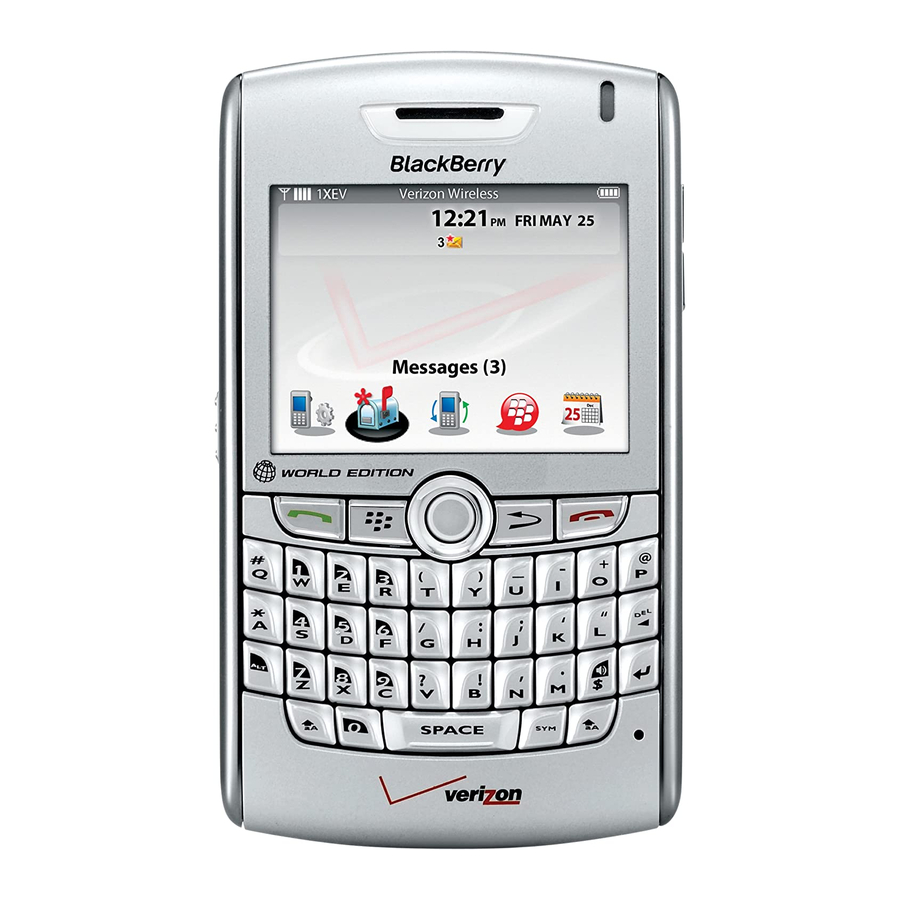
Start using your device
Make a call
1. On the Home screen or in the phone, perform one of the following actions:
• Type a phone number.
• Type part of a contact name. Highlight a contact or phone number.
2. Press the
To end the call, press the
Send an email message
1. In a message list, press the
2. Click Compose Email.
3. In the To field, perform one of the following actions:
• Type an email address.
• Type a contact name.
• Type part of a contact name. Click a contact.
4. Type a message.
key.
key. To end the call, press the
key.
key.
23
