Lenovo ThinkPad Twist S230u Betriebsanleitung
Blättern Sie online oder laden Sie pdf Betriebsanleitung für Desktop Lenovo ThinkPad Twist S230u herunter. Lenovo ThinkPad Twist S230u 4 Seiten. Operating modes
Auch für Lenovo ThinkPad Twist S230u: Handbuch für den Einsatz (20 seiten), Referenz (44 seiten), Setup-Handbuch (2 seiten)
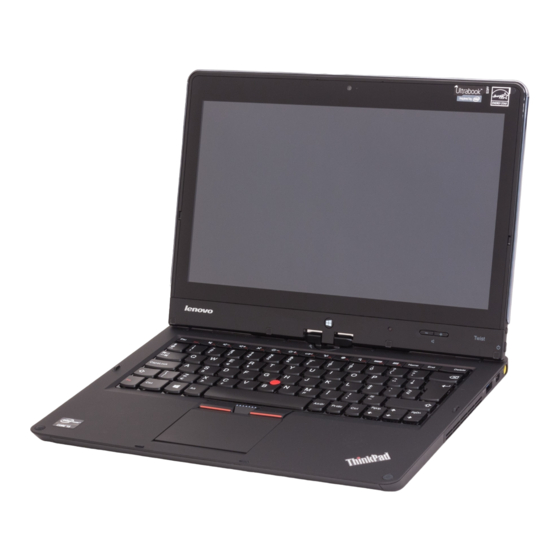
ThinkPad S230u operating
modes
ThinkPad
®
S230u provides the laptop mode, stand mode, tablet mode, and tent
mode that enable you to work more conveniently in your working environment.
Laptop mode
Open the computer display slowly. Your computer is now in laptop mode. By
default, the Autorotate feature is disabled.
Stand mode
If your computer is in laptop mode, to enter stand mode, slowly rotate the display
clockwise until the back of the display is facing the keyboard. Your computer
is now in stand mode.
1
2
3
1
