Lenovo ThinkPad Twist S230u 운영 지침
{카테고리_이름} Lenovo ThinkPad Twist S230u에 대한 운영 지침을 온라인으로 검색하거나 PDF를 다운로드하세요. Lenovo ThinkPad Twist S230u 4 페이지. Operating modes
Lenovo ThinkPad Twist S230u에 대해서도 마찬가지입니다: 배포 매뉴얼 (20 페이지), 참조 (44 페이지), 설정 매뉴얼 (2 페이지)
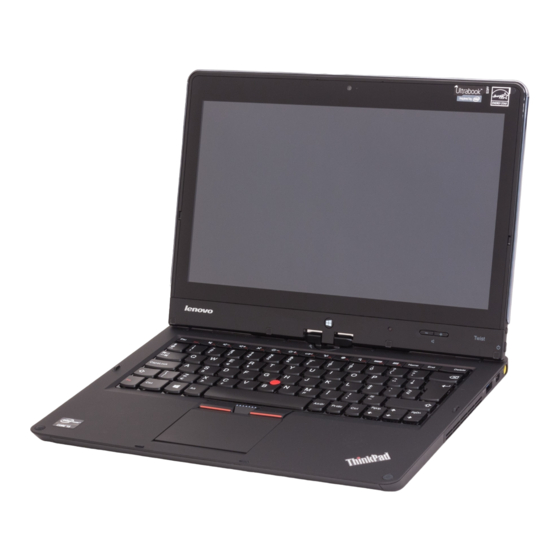
ThinkPad S230u operating
modes
ThinkPad
®
S230u provides the laptop mode, stand mode, tablet mode, and tent
mode that enable you to work more conveniently in your working environment.
Laptop mode
Open the computer display slowly. Your computer is now in laptop mode. By
default, the Autorotate feature is disabled.
Stand mode
If your computer is in laptop mode, to enter stand mode, slowly rotate the display
clockwise until the back of the display is facing the keyboard. Your computer
is now in stand mode.
1
2
3
1
