Alvarado WATCHMAN Installationsanleitung Handbuch - Seite 6
Blättern Sie online oder laden Sie pdf Installationsanleitung Handbuch für Drehkreuze Alvarado WATCHMAN herunter. Alvarado WATCHMAN 10 Seiten. Collision avoidance system
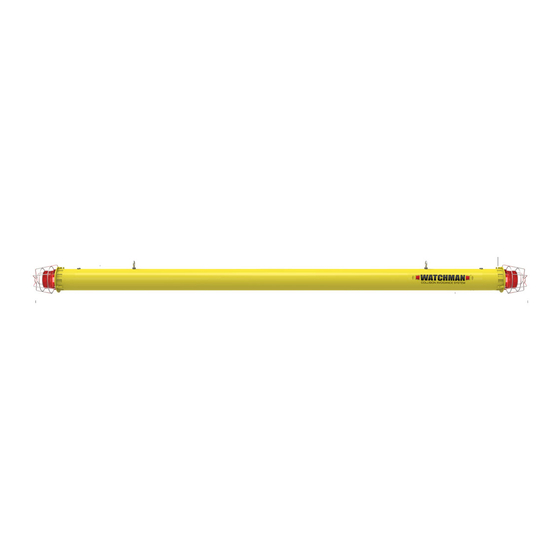
Dry Contact Output Connection (Optional)
The dry contact output enables the Watchman to activate another device such as an external light, alarm, or counter,
during a collision event. The output provides a 100ms dry contact.
1. Connect the WHITE and GREEN wires to the dry contact terminals on your external device.
NOTE
The contacts have a maximum current rating of 500mA.
Functions Check
HIGH NOISE
LEVELS
To perform a functions check:
1. Strike the front face of the tube with a hard object such as a broom handle. The alarm should sound and both
lights should flash.
2. Repeat with the other side of the tube.
Operation
The Watchman's bidirectional shock sensors are designed to detect collisions to the front and back of the ABS tube
[Figure 7]. When a collision occurs, an audible alarm will sound and both red lights will flash for approximately (4)
seconds.
NOTE
The alarm duration can be set to 4 or 8 seconds. The factory default setting for alarm duration is 4 seconds.
Refer to the instructions below for changing the alarm duration setting.
Low-Battery Alert
Under normal usage, fresh batteries will last approximately 1.5 - 2 years. When the batteries are in need of
replacement, the Watchman will begin to chirp once every (5) minutes.
Due to operational variables, it is not possible to calculate how long the Watchman will operate after the low-battery
alert begins. For this reason, batteries should be replaced promptly after the low-battery alert begins to sound.
Page 6
PID1244R6-2
Collision Detection Zone
For Assistance: [email protected] (909) 591-8431
WATCHMAN Installation Instructions
Fig. 7
Created on: 06/26/2015
©Alvarado Mfg. Co., Inc.
