DNP DS40 Handbuch zum Umpacken
Blättern Sie online oder laden Sie pdf Handbuch zum Umpacken für Drucker DNP DS40 herunter. DNP DS40 2 Seiten. Photo imaging
Auch für DNP DS40: Kurzreferenz (6 seiten), Schnellstart-Handbuch (8 seiten), Wartungshandbuch (6 seiten)
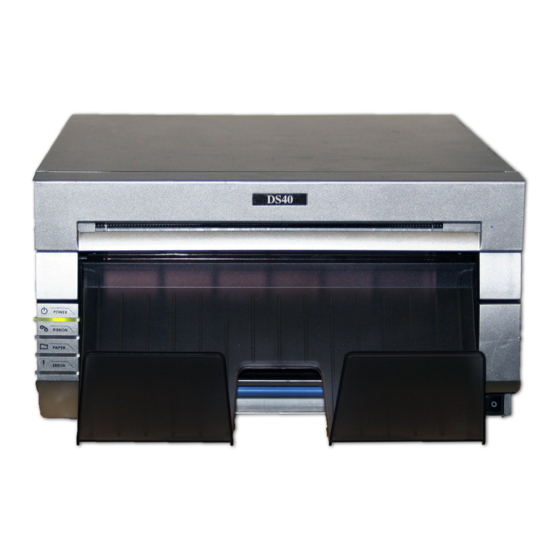
Place the sides marked TOP face up.
Wrap the printer
in the plastic
or plastic bag
to protect from
debris during
transit.
Place the bottom
packing material
in box.
Sending to DNP for repair
DO NOT ship with Print Pack installed.
Please do not ship back the following accessories:
-Ribbon
-Paper
-Ribbon Cassette
-Paper Tray
-Paper Spools
-Scrap Box
-Cabling
© 2018. DNP Imagingcomm America Corp.
All rights reserved.
Repacking the DS 40 & DS 80 Printers
Repacking the Printer
When transporting the DS40\80 printer via a common carrier,
please use the original packing materials. When the original
packing is not available, use sufficient padding on all sides to
protect the unit during transportation. Call DNP Support for packing
advice or to purchase a replacement shipping carton. If the printer
is not packed properly, the printer may be broken during transport.
Please avoid the use of packing material such as loose "popcorn"
or other loose and small type pack- ing material as particles
will work their way into the unit. Wrapping or bagging the unit in
plastic may help prevent loose material from entry into the printer
during transport.
Before sending printer in for service, please remove all
accessories.
Please save and do not throw away the packaging as you will
need for transport.
Ship to Address:
DNP Imagingcomm America Corp.
ATTN: SnR RMA# (
4524 Enterprise Dr. NW
Concord, NC 28207
Toll Free Numbers:
UPS: 800-742-5877
FedEx: 800-463-3339
Please obtain an RMA number from DNP
Imagingcomm America Corp. prior to
returning any hardware components.
Contacting DNP IAM
For technical support or to order
media:
Phone: 1-855-367-7604
Outside the US: 980-777-1178
Email: dnpsupport@dnp.
imgcomm.com
Hours: Monday-Friday 8 am
EST – 6 pm EST
)
PN: DOC-M-DS-REPK-R02
Rev: 02.2018
