DNP DS40 Wartungshandbuch
Blättern Sie online oder laden Sie pdf Wartungshandbuch für Drucker DNP DS40 herunter. DNP DS40 6 Seiten. Photo imaging
Auch für DNP DS40: Kurzreferenz (6 seiten), Schnellstart-Handbuch (8 seiten), Handbuch zum Umpacken (2 seiten)
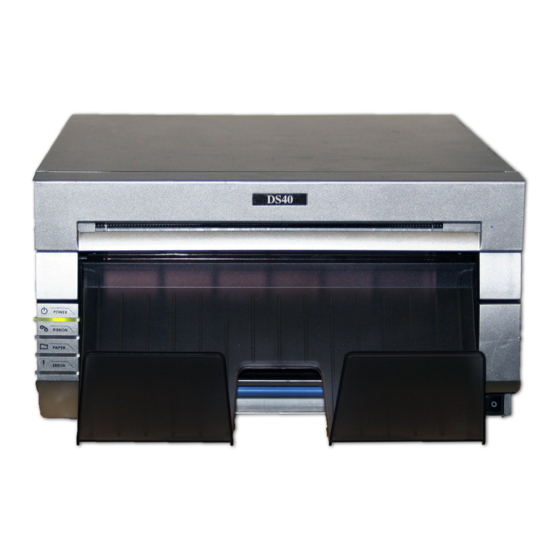
ON SET PRINTER MAINTENANCE – DS40 PHOTO PRINTERS
This procedure is to be completed in conjunction with the
following additional modules:
•
112 – Setting up a Santa set – POS Case
•
121 – Software required to operate a Santa Set -
TEPS
All locations use DNP DS40 printers.
DNP DS40 printers use a technique called Dye-Sublimation printing in which the ink
from a roll of coloured ribbon is transferred to the print substrate (paper) using heat,
followed by a clear, UV protective layer being laid on top of the finished image. This
produces a long lived & vibrantly coloured image that can be produced instantly, on
site.
The power switch for a DS40 printer is located on the bottom right of the front panel of
the printer (Figure 1).
When a printer requires a media change the orange lights on the front left-hand panel
of the printer will light up.
the paper it is ESSENTIAL that both the paper roll & ribbon are changed together, as
a set.
Even if it appears there is some paper remaining, this should be discarded along
with the used ribbon.
Standard Operating Procedure |
Even though there are separate lights for both the ribbon &
Module 114
Figure 1 – DNP DS40 Printer
