Asus AAM6000EV Manual de instrucciones de configuración rápida - Página 13
Navegue en línea o descargue pdf Manual de instrucciones de configuración rápida para Enrutador de red Asus AAM6000EV. Asus AAM6000EV 17 páginas. Aam6000ev/e user's manual
También para Asus AAM6000EV: Manual del usuario (32 páginas), Manual del usuario (20 páginas)
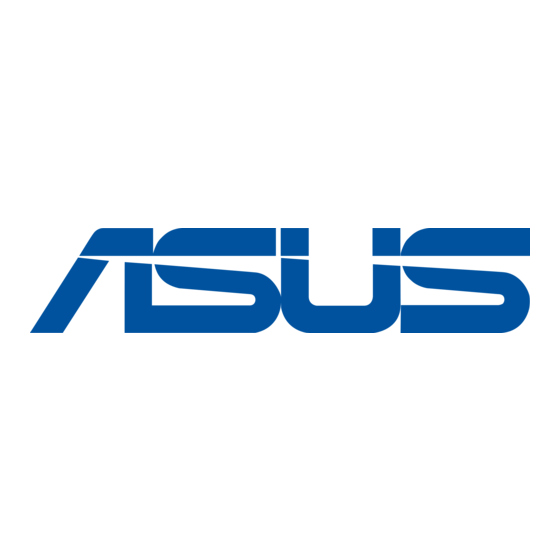
Enter the IP address of your router; the default address of the AAM6000EV is normally 192.168.1.1. (NOT as shown in the
example above!!). Then click on OK.
Finally click on close to return to the main BOOTP screen:
5.1.2. Setup TFTP
Run the Cisco TFTP server programme and goto View/Options:
Click on Browse and enter the directory which contains your firmware file. e.g. if your firmware file is called 'C:\ADSL\UK-
SOLWISE.HEX' then c:\adsl is the server directory (and uk-solwise.hex is the 'Boot file' name as required with the BOOTP
programme).
The select OK:
- 13 -
