Asus AAM6000EV 빠른 설정 지침 매뉴얼 - 페이지 13
{카테고리_이름} Asus AAM6000EV에 대한 빠른 설정 지침 매뉴얼을 온라인으로 검색하거나 PDF를 다운로드하세요. Asus AAM6000EV 17 페이지. Aam6000ev/e user's manual
Asus AAM6000EV에 대해서도 마찬가지입니다: 사용자 설명서 (32 페이지), 사용자 설명서 (20 페이지)
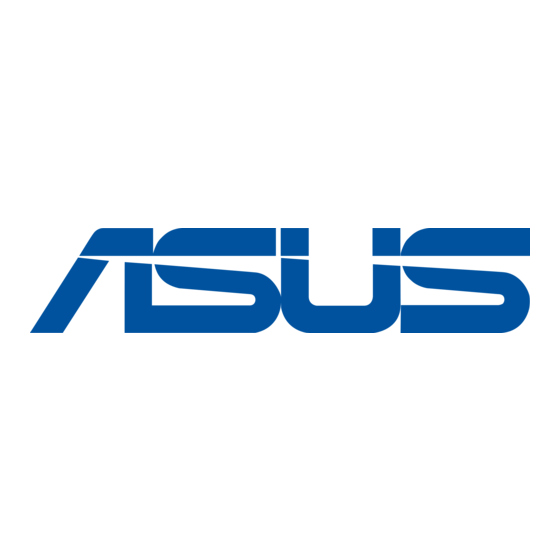
Enter the IP address of your router; the default address of the AAM6000EV is normally 192.168.1.1. (NOT as shown in the
example above!!). Then click on OK.
Finally click on close to return to the main BOOTP screen:
5.1.2. Setup TFTP
Run the Cisco TFTP server programme and goto View/Options:
Click on Browse and enter the directory which contains your firmware file. e.g. if your firmware file is called 'C:\ADSL\UK-
SOLWISE.HEX' then c:\adsl is the server directory (and uk-solwise.hex is the 'Boot file' name as required with the BOOTP
programme).
The select OK:
- 13 -
