Asus P535 Manual de inicio rápido - Página 7
Navegue en línea o descargue pdf Manual de inicio rápido para Teléfono móvil Asus P535. Asus P535 27 páginas. P535 quick start guide
También para Asus P535: Instrucciones de montaje y desmontaje (33 páginas), (Holandés) Manual de inicio rápido (26 páginas)
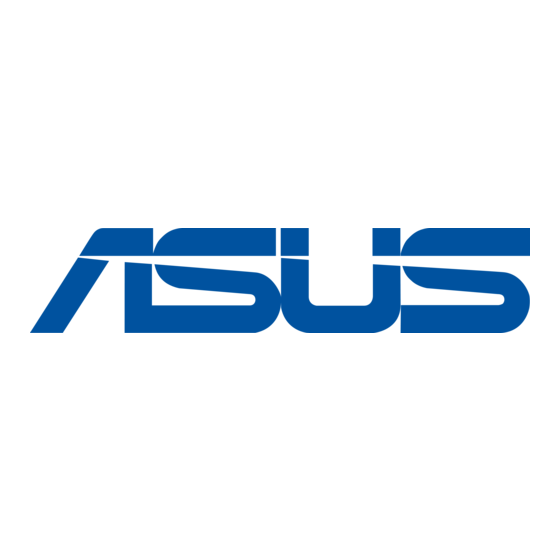
Powering your device
After charging the battery, you are now ready to use your device.
To power on your device:
1. Press and hold the power button to turn ON the device.
2. Follow the succeeding screen instructions to setup your Windows Mobile-based device.
The Today screen
The Today screen displays information useful to you.
Tap to open the Start menu
Tap to setup date, time, and alarm.
Displays the current network
provider and connection status
Tap to set user information
Tap to open messages
Tap to setup tasks
Tap to setup profile
Tap to read or make appointments
Tap to sign in Pocket MSN
Tap to display call history
Status bar
Indicates the battery status
Tap to adjust volume
Displays the signal status
Tap to view connectivity status
Displays the Bluetooth
connection status
Tap to lock, unlock, or change
My Secrets settings
(Appears only when My Secrets is enabled.)
Tap to change screen
orientation
Tap to display system CPU,
USB setting, LCD brightness,
battery, memory, and MiniSD
status
Tap to change WLAN
(IEEE 802.11b/g) settings
Tap to change Bluetooth
settings
Tap to launch Contacts list
®
7
