Asus P535 Manual de inicio rápido - Página 8
Navegue en línea o descargue pdf Manual de inicio rápido para Teléfono móvil Asus P535. Asus P535 27 páginas. P535 quick start guide
También para Asus P535: Instrucciones de montaje y desmontaje (33 páginas), (Holandés) Manual de inicio rápido (26 páginas)
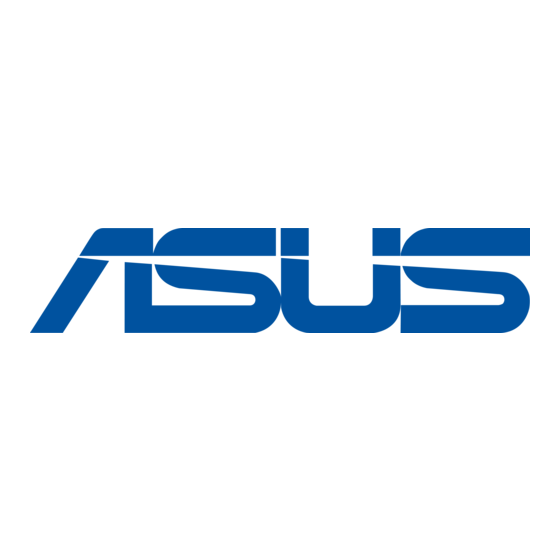
ASUS Status icon
The ASUS status icon allows you to easily check and see the current status of the following
device components: CPU, USB, LCD Brightness, Battery power, Memory, MiniSD card, and
device storage.
To check the status of these components, tap the ASUS Status icon
8
on the Today screen.
CPU:
Allows you to set the CPU mode. Set to
Automatic Mode to automatically change the CPU
speed according to the CPU loading.
USB
: Allows you to set the USB connection mode.
Brightness
: Tap to adjust the LCD brightness on
battery power or external power.
Power
: Displays the remaining battery power and
allows you to set advanced power saving features.
Memory
: Displays the total, currently used, and
remaining memory available.
Storage card memory
: Displays the total, used,
and remaining storage card memory.
MiniSD card
: Tap to display the contents of the
miniSD card installed.
Settings
: Allows you to select the items to display
in this ASUS Status pop-up menu.
