DPS Telecom T/Mon NOC Manual de inicio rápido
Navegue en línea o descargue pdf Manual de inicio rápido para Instrumentos de medida DPS Telecom T/Mon NOC. DPS Telecom T/Mon NOC 7 páginas.
También para DPS Telecom T/Mon NOC: Manual de inicio rápido (10 páginas)
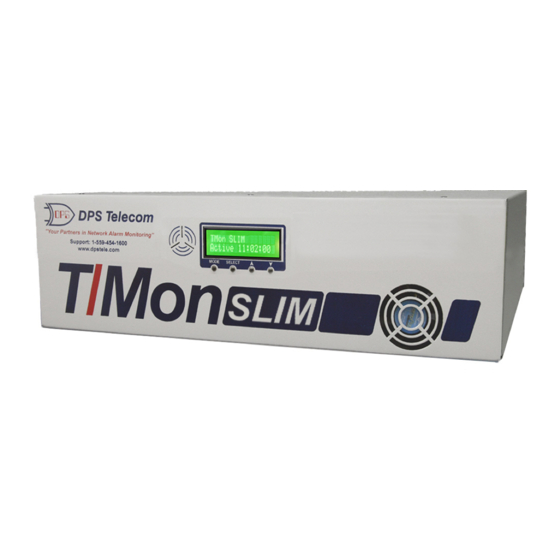
DPS Telecom
"Your Partners in Network Alarm Management"
Problem: Trouble Setting Up ASCII for the First Time
________________________________________________________________________
ASCII Processing is one of the most powerful and flexible features
supported by T/Mon. It gives T/Mon the ability to monitor
the English output of your telecom network and declare
alarms based on your selection criteria from ASCII devices
like switches, PBXs, and routers. Unlike other protocols
that may be used to report alarm information, ASCII is
free-form, non-standard, and may say almost anything.
This Techno Knowledge Paper can help you if:
You are setting up ASCII on T/Mon for the first
•
time
________________________________________________________________________
(for more details, review the troubleshooting checklist, starting on page 2 of this guide)
S
H
S
H
T
A
R
T
E
R
E
T
A
R
T
E
R
E
Create ASCII
Device Rule 0
(general)
Select the rule set
for this device
Enter 'Monitor Mode'
Platform: T/Mon NOC, SLIM, XM
Quick Reference Chart
Create ASCII
Device Rule 20
(general)
Enter in name of
one of the sites that
will receive alarms
Interface' and
select ASCII job
"Techno Knowledge" Paper
Create job and
data connection
for your ASCII
device
Go to 'Craft
Enter Port
Desciption for
ASCII device
Enter TCP
connection for
new ASCII job
Sign-in (if necessary)
and view text received
by ASCII device
