DPS Telecom T/Mon NOC Manual de inicio rápido - Página 3
Navegue en línea o descargue pdf Manual de inicio rápido para Instrumentos de medida DPS Telecom T/Mon NOC. DPS Telecom T/Mon NOC 7 páginas.
También para DPS Telecom T/Mon NOC: Manual de inicio rápido (10 páginas)
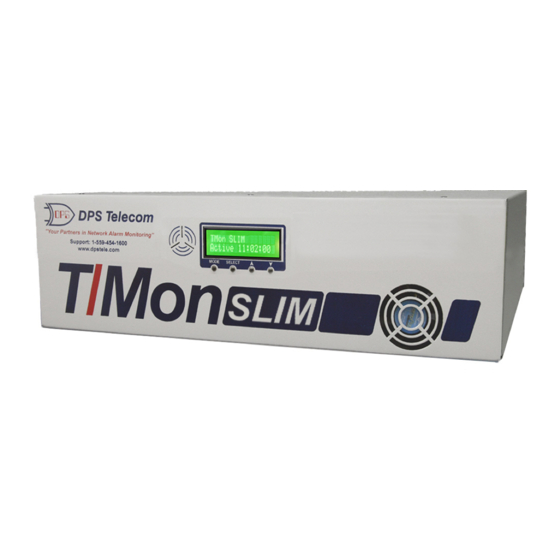
Fig. 2 - Setup Rule for allowing all information that is seen by the
2.
Next, we need to create the "job" and data connection for the ASCII device. Keep hitting
<ESC> to go back out to the Main Menu. Go to 'Parameters', 'Remote Ports', then hit F
for 'Find'. Enter in an available job number between 50 and 499. (All jobs 50 and above
are for LAN-based connections)
3.
Hit E for 'Edit' and then <TAB> to select an ASCII INPUT job. Hit <ENTER>.
4.
4. Here, you will enter in a port description. (For a full description of ASCII port
connection options please review the user manual section M6-60. This document will
cover only the basic steps needed to setup an ASCII job and rule assignments.) You will
notice below that we changed Auto Databasing from NO to YES. This will allow the
T/Mon to auto database alarm points as they are sent. Another important option we will
activate is the Log All Activity. Make sure this is set to YES. This is a good
T/Mon to be processed and recorded to a log file.
Fig. 3 - Create ASCII Input job
