DSC PC5100 Manual de instrucciones de instalación - Página 4
Navegue en línea o descargue pdf Manual de instrucciones de instalación para Sistema de seguridad DSC PC5100. DSC PC5100 12 páginas. 2-wire addressable device interface module
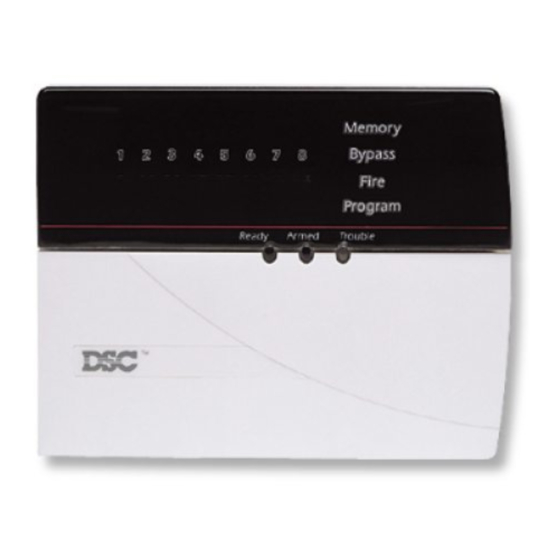
Getting Started
S
2.1 Connecting the PC5100 Interface Module
Remove all power from the control panel before connecting
any module to the system.
Connect the PC5100 to the PC5010/5015 Keybus by inserting the red,
black, yellow and green Keybus wires into their corresponding termi-
nals.
If the PC5100 is not located within the main cabinet, a PC5204
power supply must be used to power the module, as in the
diagram below.
After wiring is complete, add power back to the PC5010/PC5015.
The system will detect the new module and it will be supervised.
2.2 Calculating Current Draw
Up to 32 addressable devices can be connected to the PC5100.
However, a maximum of 170mA of current can be used on the address-
able loop. Calculate how much current your selection of devices will
require by completing the following table:
E
C
T
I
2
O
N
2
