DSC LCD-600 Manual de instrucciones - Página 7
Navegue en línea o descargue pdf Manual de instrucciones para Teclado DSC LCD-600. DSC LCD-600 10 páginas. Security station
También para DSC LCD-600: Manual de programación (6 páginas)
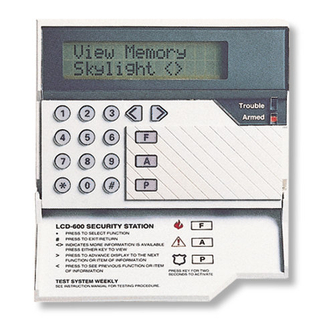
Door Chime Feature
The Door Chime feature provides a tone from the security station each time a
monitored door or window is opened or closed. The zones which will activate the
Door Chime must be programmed by your installer. The Door Chime only sounds
while the system is in the disarmed state.
If zones have been programmed to initiate the Door Chime, you may enable or
disable the feature. Start with the panel in the disarmed mode, press [ ] to enter
the function list, then scroll to find "User Functions". Press [6] to enter the User
Functions, enter your Master Code and scroll to find..
Press (6)
Chime On/Off
Press [6] to enable or disable the Door Chime feature.
When the command is entered, the keypad sounder will beep 3 times if the Door
Chime is enabled and will sound one long beep if it is being disabled.
Press [#] to exit.
Alarm Test
The Alarm Test provides 2 second test of the keypad sounder and bell/siren. Start
with the panel in the disarmed mode, press [ ] to enter the function list then scroll
to find "User Functions". Press [6] to enter the USER FUNCTIONS, enter your
Master Code and scroll to find..
Press (8)
Bell Test
Press [8] to perform a BELL TEST.
Press [#] to exit.
12
"At-Home" Arming
If you arm the system as described above and do NOT exit the premises, the
system will, after the "exit" delay, arm with interior zones bypassed IF those interior
zones have been programmed as "Home-Away" zones. If you exit during the exit
period, ALL zones not intentionally bypassed will arm.
If you enter [ ] [9] before your 4 digit security code, the entry delay on the
designated "entry-exit" door is removed so that anyone entering while you are at
home will sound an immediate alarm. Using [ ] [9] to arm also allows you to exit
during the exit delay period and automatically bypasses the interior zones
designated as "Home-Away".
Split Arming the Panel
If the installer has split armed your PC3000, PC2550, or PC2500 panel for your
application then you will need to know which codes he has assigned to each side.
The display labels which the installer has programmed will indicate which side is
armed by displaying that message. When both sides are armed , these messages
will not appear, leaving the normal system messages.
Disarming
Enter the premises only through the door(s) designated by your installer as the
entry door(s). Entering by any other door will sound an immediate alarm.
Upon entering through the designated entry door, enter your
Enter Code to
Disarm System
four digit security code to disarm the system. If an error is
made in entering the code, press the [#] key and enter the code again. The
correct security code must be entered before the "entry" time expires or the
system will go into alarm. Your installer can change the entry time. If no alarms
occurred while the panel was armed, and there are no troubles, the display will
read..
System Disarmed
No Alarm Memory
Enter code to
After about 5 seconds this message will be displayed and the
Arm System
system will be disarmed.
View Memory
Upon disarming and if an ALARM occurred during the period
"Zone of Alarm"< >
the system was armed, this message will be displayed.
Secure System
After viewing alarms and if a zone is still in alarm, the display
Before Arming < >
will show this message to indicate that a zone is open.
Enter Code to
Upon Disarming and if a TROUBLE is present, this message will
Arm System
< >
be displayed.
5
