DSC LCD-600 Manual de instrucciones - Página 8
Navegue en línea o descargue pdf Manual de instrucciones para Teclado DSC LCD-600. DSC LCD-600 10 páginas. Security station
También para DSC LCD-600: Manual de programación (6 páginas)
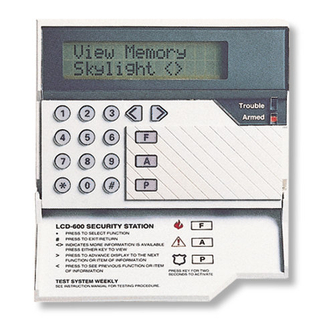
If an Alarm Sounds
Fire Alarm
If your system has been installed with fire detectors and the alarm sounds in a
pulsing mode, follow your emergency evacuation plan immediately. See guidelines
for Family Escape Planning elsewhere in this manual.
Intrusion Alarm
If an intrusion alarm sounds (continuous bell/siren), the alarm may be silenced by
entering your security code. Transmission to the monitoring station will NOT be
interrupted by silencing the alarm unless a transmission delay is put in by your
installer. If the alarm was unintentional, notify the monitoring service or local
authorities immediately.
You may determine the source of the alarm by going to the Alarm Viewing section.
Once the source of the alarm has been corrected, the panel can be restored to its
original armed state.
Alarm Memory Display
The system is designed to remember alarms that occur while the system was
"armed". Upon disarming and if an alarm has occurred, the display will read..
Press the scroll key to see other alarms.
View Memory
"Zone of Alarm"< >
If there are no more alarms, this message will be displayed.
View Memory
(#) to Exit...
< >
Press [#] key to exit.
Zone Bypassing
Use zone bypassing when access is needed to part of the protected area while
the system is "armed". Bypassed zones will not cause an alarm. Zones that are
temporarily out of service due to damaged wiring or contacts may be bypassed to
allow system arming (partial protection) until repairs can be made.
To bypass a zone, start with the panel in the disarmed state. The display will be..
or
Enter Code to
Enter Code to
Arm System
Arm System
Press the [ ] key to enter the functions menu. The display will
Select Option < >
be..
Zone Bypass
Press the [1] key to enter the bypass mode. If you want to
Press (1) for...
recall the last group of zones bypassed, press the [9] key
Zone Bypass
twice for the PC3000 or once for the PC2550, PC2500, PC1550
or PC1500.
6
< >
Keypad Zones
There are three keys on the keypad labelled [F] Fire, [A] Auxiliary and [P] Panic.
These keys are only functional if they have been programmed by the installer. The
installer should indicate which of these keys are active by placing a colored label
next to the key.
[F] Fire
Holding this key down for two seconds will sound a fire Alarm. The alarm will sound
pulsing and a transmission will be sent to the monitoring station. The keypad
sounder will sound three beeps once the panel has accepted the alarm.
[A] Auxiliary
Holding this key down for two seconds will send a transmission to the monitoring
station. The keypad sounder will sound a continuous series of short beeps once
the panel has accepted the alarm and begun the transmission. The keypad
sounder stops beeping once the key is released. A short series of beeps on the
keypad will indicate that the transmission was successful.
[P] Panic
Holding this key down for two seconds will send a transmission to the monitoring
station. The keypad sounder will repeatedly sound three short beeps once the
panel has accepted the alarm and begun the transmission, if the installer chooses
to make acknowledgements audible. The keypad sounder stops beeping once the
key is released. The installer can program this key to sound the alarm or to transmit
the alarm silently.
Quick Arm Feature
When the Quick Arm feature is enabled, the system may be armed by simply
pressing [ ] [0] instead of entering the four digit security code. The [ ] [0]
command will NOT disarm the panel.
To enable the Quick Arm feature, start with the system in the disarmed state. The
display will read
or
Enter Code to
Enter Code to
Arm System
Arm System
Press the [ ] key to enter the function list. Scroll through to find the User Functions.
Select Option < >
"User Functions"
Press [6] to enter user functions. Enter Master Code then press the scroll key to
find this message.
Press (4)
Quick-arm On/Off
Press the [4] key to enable or disable the Quick Arm feature. When the command is
entered, the keypad sounder will beep 3 times if Quick Arm is being enabled or will
sound one long beep if it is being disabled. Press [#] to exit.
< >
11
