AOMAGO L169 Manual del usuario - Página 6
Navegue en línea o descargue pdf Manual del usuario para Grabadora de voz AOMAGO L169. AOMAGO L169 15 páginas. Digital voice recorder
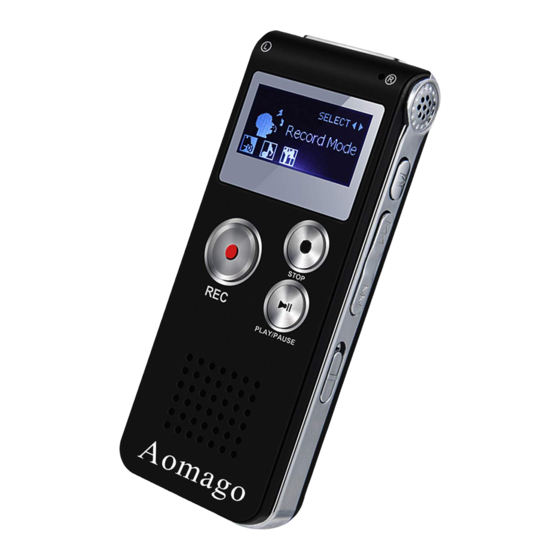
3. Save the recording:Briefly press the"stop/return"button
while recording,The screen prompt "saved"after the display,Go
to play standby,Short press play again to play the current
recording.
Play/pause
In the BOOT state, simply press the"UP"or"DOWN"button to
select
the"Record"or"Music"interface,Short
the"MODE"key
the"PLAY"button to start playing,Short press play again to
pause/play.
Tangent curv
In play mode,Short Press"UP"or"DOWN"to switch tracks.
Music/recording mode switch
In the main menu interface,Long Press"UP"or"DOWN"to select
"Record"or"Music"to switch with each other,Simply press
the"MODE"button to enter the playback interface,Short Press
"PLAY"to confirm play.
Volume Control
In play mode,Short press the"VOL"key when the volume level
appears on the screen,Press the "VOL+" button to increase the
volume,Press "VOL-" to reduce the volume,The volume
indicator bar on the screen will be added or subtracted accordingly.
Once the adjustment is complete,Short Press"PLAY"to save the
exit volume adjustment mode.(A 10-second no-action will
automatically save the exit).
to
enter
the
play
interface,Short
press
press
5
