AOMAGO L169 Manual del usuario - Página 8
Navegue en línea o descargue pdf Manual del usuario para Grabadora de voz AOMAGO L169. AOMAGO L169 15 páginas. Digital voice recorder
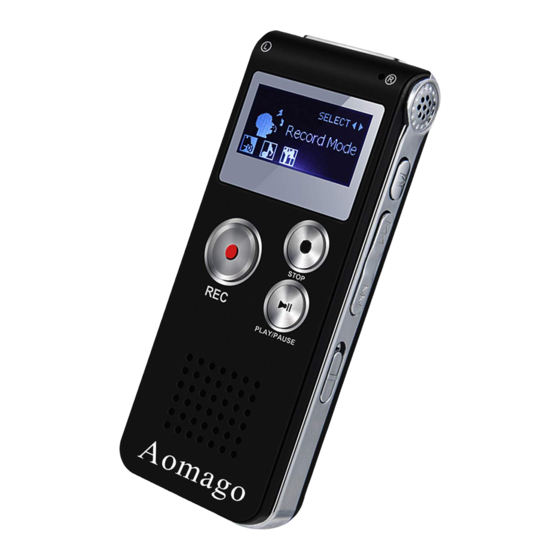
Play settings
Simply press the " MODE " button to enter the settings menu in the
playback state(Play mode,
Playback,Equalizer),Short Press "UP"or"DOWN" key to
select.
1. Play mode:Short press the "MODE"button to enter the mode
selection,Then Short Press "UP"or "DOWN" to choose(
Repeat1, Repeat ALL,Shuffle),Short Press"MODE" key to
determine.
2. Repeat Settings:Short press the "MODE" button to enter the
repeat settings mode,Short Press "UP"or"DOWN" to choose(
Repeat Mode,Replay Times,Replay Interval)Short press the
"MODE" button to enter,Press the "MODE" button for confirma-
tion shortly after you have made the necessary adjustments.
3. Variable Speed Play back:Short press the "MODE"button to
enter,Short press the "VOL+"or "VOL-" button to select(- 8 to 8
adjustable),To the desired level and then short press the
"MODE" key to confirm.
4. Equalizer:Short press the " MODE " key to enter the sound
MODE settings,Short Press"UP"or"DOWN" key to select(off、
Rock,soft、Pop、Jazz、Classical、Techno)Short
"MODE" button to confirm.
System setup(SYS Settings)
In the main menu interface, simply press the "UP"or"DOWN" keys
to select system settings,Short press the " MODE " button to
enter the settings menu,Short Press "UP"or"DOWN" key to
select.
Repeat settings,Variable Speed
press
the
7
