AOMAGO L169 Manual del usuario - Página 9
Navegue en línea o descargue pdf Manual del usuario para Grabadora de voz AOMAGO L169. AOMAGO L169 15 páginas. Digital voice recorder
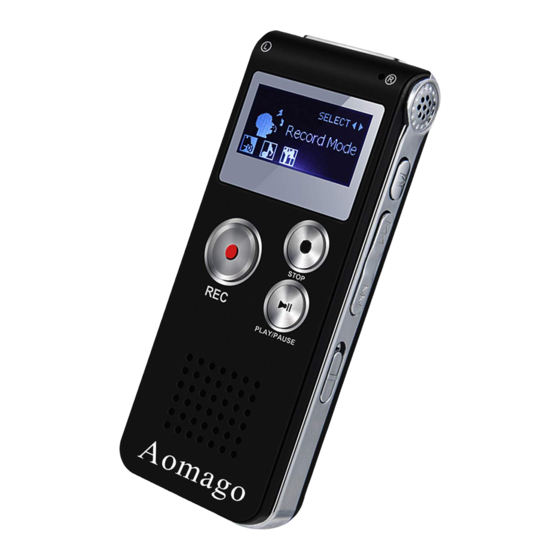
1. Date & time Settings:Short press the " MODE" button to enter
(Date setting,Time setting),Select the date set after a short
press the "UP"or"DOWN" key to select the year/month/day,
Press " VOL+" or "VOL-" to adjust the number. After selecting the
time setting, simply press the "up" or "down" keys to select
hours/minutes/seconds,Press "VOL+" or "VOL-" to adjust the
number,After setting up the short press the "MODE" key to
confirm.
2. Screen saver time(Sleeper time):Short press the " MODE "
button to enter,Short Press "UP"or"DOWN" key to select(
Always ON,10Seconds,20Seconds,30Seconds),Then short
press the "MODE" button to confirm.
3. Record settings:Short press the " MODE " key to enter the
recording settings,Short Press "UP"or"DOWN" key to select(
Record Format,set rec bit rate,Record from,Record
Subsection,AVR mode,Monitor Setting,Rec Indicator,
Timed recording).
(1). Recording format:Short press the"MODE" button to enter,
Short Press"UP"or"DOWN"to select(MP3 format or WAV format
),The less time it takes), Then short press the "MODE"button to
confirm.
(2). Set rec bit rate: Short press the"MODE" button to enter,
Short
Press"UP"or"DOWN"to select(MP3 format:32kbps,
64kbps, 128kbps, 192kbps or WAV format: 512kbps,768kbps,
1024kbps, 1536kbps, 3072kbps. This parameter is the recording
sampling rate,The higher the sampling rate, the better the sound
effect,The greater the power consumption。The lower the
sampling rate, the worse the sound effect,The less time it takes),
Then short press the "MODE"button to confirm.
(3). Record Subsection:Short press the"MODE"button to enter
,Short Press "UP" or "DOWN" to select(off,30Minutes,
60Minutes,120Minutes)Then short press the"MODE"button to
8
