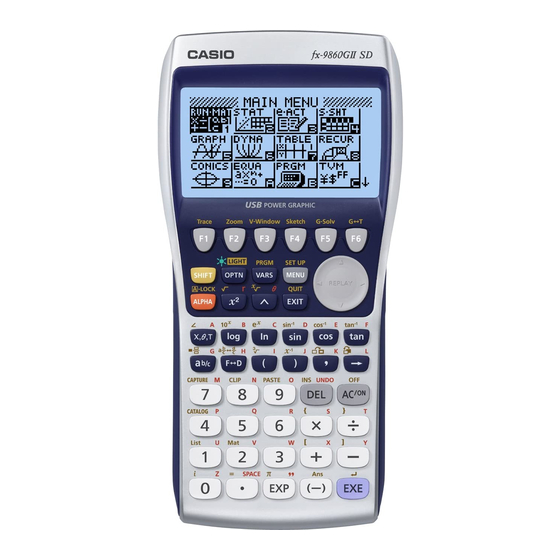Casio FX-9860GII - SOFTWARE VERSION 2-00 Manual - Página 3
Navegue en línea o descargue pdf Manual para Calculadora Casio FX-9860GII - SOFTWARE VERSION 2-00. Casio FX-9860GII - SOFTWARE VERSION 2-00 4 páginas. Scientific calculator
También para Casio FX-9860GII - SOFTWARE VERSION 2-00: Folleto (1 páginas), Manual del usuario (17 páginas), Tarjeta de referencia rápida (19 páginas), Manual de consulta rápida (20 páginas), Manual de inicio rápido (20 páginas), Manual de inicio rápido (19 páginas), Manual del usuario del hardware (17 páginas)