Casio FX-9860GII - SOFTWARE VERSION 2-00 매뉴얼 - 페이지 3
{카테고리_이름} Casio FX-9860GII - SOFTWARE VERSION 2-00에 대한 매뉴얼을 온라인으로 검색하거나 PDF를 다운로드하세요. Casio FX-9860GII - SOFTWARE VERSION 2-00 4 페이지. Scientific calculator
Casio FX-9860GII - SOFTWARE VERSION 2-00에 대해서도 마찬가지입니다: 브로셔 (1 페이지), 사용자 설명서 (17 페이지), 빠른 참조 카드 (19 페이지), 빠른 참조 매뉴얼 (20 페이지), 빠른 시작 매뉴얼 (20 페이지), 빠른 시작 매뉴얼 (19 페이지), 하드웨어 사용 설명서 (17 페이지)
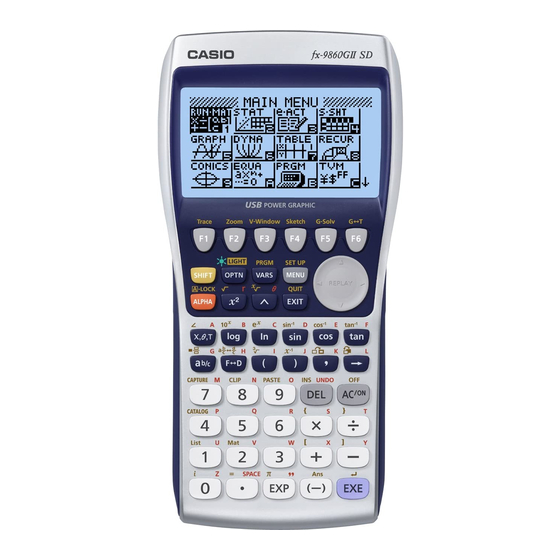
f x- 9 8 6 0 G I I S o f t w a r e Ve r s i o n 2 . 0 9
5. Press d .
Now you exited Examination Mode!!
Exiting Examination Mode by Allowing 12 Hours to Elapse
2
Approximately 12 hours after entering Examination mode, turning the calculator on will cause it to
exit Examination mode automatically.
Exiting Examination Mode by Connecting to another Calculator.
3
1. On the calculator that is in Examination Mode (Calculator
A). enter Link mode and then press r (CABL) w (3PIN.)
2. Use the SB-62 cable to connect Calculator A to another calculator that is not in Examination
Mode (Calculator B)
3. On Calculator A, press w (RECV).
0 3
