Apollo RoadRunner Ser Manual Y Manual De Instrucciones - Página 11
Navegue en línea o descargue pdf Ser Manual Y Manual De Instrucciones para Sensores de seguridad Apollo RoadRunner. Apollo RoadRunner 19 páginas. Mobile digital video recording system
También para Apollo RoadRunner: Manual de instalación (17 páginas), Manual de usuario y manual de instrucciones (11 páginas), Manual de instalación (17 páginas)
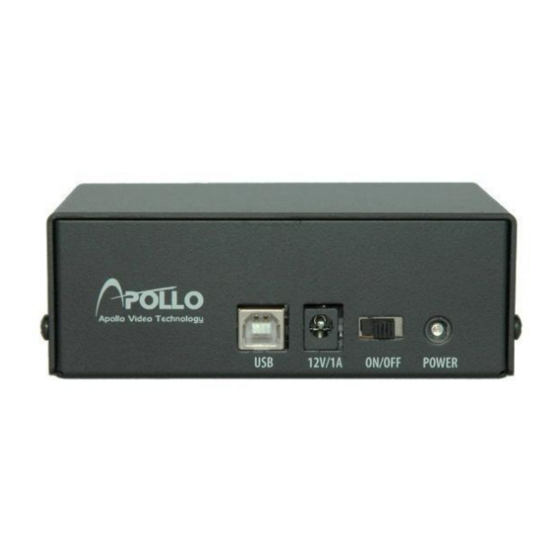
NOTE: If the image cannot be displayed properly (likely due to PC specifications),
lower the drawing mode level.
NOTE: While in the Fast Drawing mode, the drawing speed might decrease when
the HDP screen is not located on the primary monitor.
NOTE: Overlay Drawing mode may not be supported, depending on the type of
video card installed in the PC. Video cards with an ATI chipset are recommended.
NOTE: When using dual monitors, selecting Overlay Drawing will display the
image only on the primary monitor.
OSD Setup...: Select options (Title, Time Info, Date Info and
o
Text-In) to display on the screen and select the first day of week
in the calendar.
View Menu: Displays or closes the toolbar and panels.
Image Menu:
Save: Saves the current image as a bitmap file.
Print: Prints the current image.
Apollo Video Technology
14148 NE 190th Street – Woodinville, WA 98072
Toll Free:
888.288.8721;
www.avt-usa.com
Fast Drawing (Default):
Displays image in normal
speed (Direct Draw Mode).
Fast Drawing
(YUV420/RGB32):
Depends on the PC's video
card performance and
displays images in high
speed (Direct Draw Mode
(YUV420/RGB32)).
Overlay
(YUV420/RGB32/RGB565)
: Displays image in high
speed (Direct Draw Overlay Mode
(YUV420/RGB32/RGB565)).
Audio Option: Enable or disable audio playback.
Startup Option:
Automatic Text-In Export: Select whether or
not the text-in data is automatically saved
when start the HDP program start if
connected hard disk drive has recorded text-
in data. The saved text-in data in .txt file
format can be found in the folder where the
HDP program has been installed.
Tel:
425.483.7100;
Hard Disk Player | User Guide
Fax:
425.483.7200
Page 11
