Datavideo DAC-200 Manual de instalación - Página 11
Navegue en línea o descargue pdf Manual de instalación para Media Converter Datavideo DAC-200. Datavideo DAC-200 16 páginas. Important note to make dac-200 work with pinnacle dv500:
También para Datavideo DAC-200: Primeros pasos (13 páginas), Manual de referencia (1 páginas), Notas importantes (9 páginas)
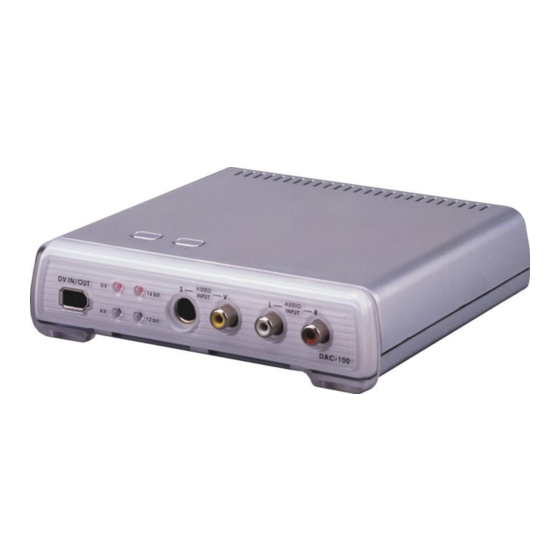
- 1. Table of Contents
- 2. Warnings and Precautions
- 3. Warranty
- 4. Disposal
- 5. FCC & CE Certification (Radio & Television Interference)
- 6. What's in the Box
- 7. Key Features
- 7. Front Panel Control/Connection
- 7. Rear Panel Control/Connection
- 8. Operation Procedure
- 8. DIP Switch Settings
- 9. Installation / Connections
- 10. Connecting a PC / MAC NLE System to an Analogue VCR
- 11. Specification
- 12. Service & Support
IMPORTANT NOTICE FOR PC/MAC EDITING SYSTEMS
The following guide lines are general advice for video editing on a computer
platform. If you have purchased a computer specified for video editing it will
almost certainly be set up correctly. If you are in any doubt please consult your
computer reseller, or a computer technician.
1.Shut down all resident programs in your PC for better editing performance.
Such as the AntiVirus program, screen saver, system power management
software... etc.
2.Enable the Disk DMA function in windows to improve system HDD
access performance
There are too many nonlinear editing platforms to give indepth advise about
individual setups. The DAC200 should be seen by your PC/MAC as though it is
a DV Camera / Recorder. If there are device control settings on your editing
platform please set them to off.
Extra details of some nonlinear platforms are available on line, please go to
http://www.datavideo.info/products/dac200.htm for the latest details.
We will try to test and update system information as it becomes available,
however for indepth information about your specific NLE platform we would
recommend that you contact your supplier, or the manufacturer.
10
