Datavideo DAC-200 Manual de instalación - Página 8
Navegue en línea o descargue pdf Manual de instalación para Media Converter Datavideo DAC-200. Datavideo DAC-200 16 páginas. Important note to make dac-200 work with pinnacle dv500:
También para Datavideo DAC-200: Primeros pasos (13 páginas), Manual de referencia (1 páginas), Notas importantes (9 páginas)
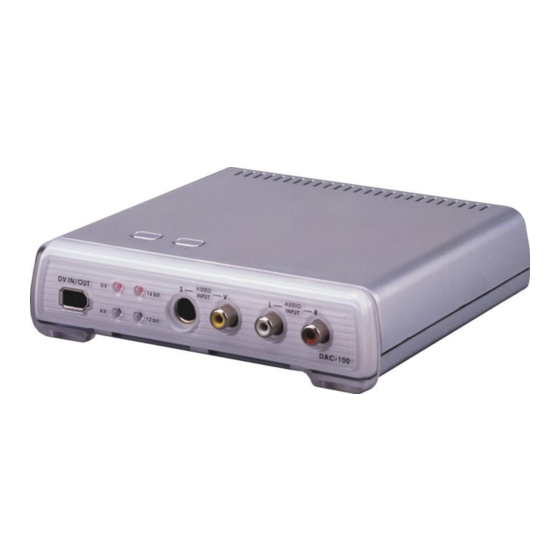
- 1. Table of Contents
- 2. Warnings and Precautions
- 3. Warranty
- 4. Disposal
- 5. FCC & CE Certification (Radio & Television Interference)
- 6. What's in the Box
- 7. Key Features
- 7. Front Panel Control/Connection
- 7. Rear Panel Control/Connection
- 8. Operation Procedure
- 8. DIP Switch Settings
- 9. Installation / Connections
- 10. Connecting a PC / MAC NLE System to an Analogue VCR
- 11. Specification
- 12. Service & Support
What's in the Box
The following is a packing list. If any items are missing please contact your
supplying dealer as soon as possible.
1 x DAC200
1 x AC Adapter (5V 2.0A)
1 x SVideo (Y/C) Cable – 4 Pin Mini Din Plug to 4 Pin Mini Din Plug
1 x 3 Phono Plug (RCA) to 3 Phono Plug Cable
1 x IEEE1394 (DV) Cable 6 Pin Plug to 6 Pin Plug
1 x Quick Start Guide
1 x Instruction Manual
Key Features
BiDirectional DV to Analog Video Converter DV to Analog / Analog to DV
The DAC200 is a simple stand alone box for converting video and audio back
and forth between analog and digital (DV).
Using the DAC200 to convert analog to DV let's you maintain the quality of your
analog tape without generation loss.
Supports DV, S Video Y/C, Composite inputs and outputs for easy
l
conversion across platforms
Video Comb Filter for High Quality Video
l
Selectable digital audio sampling rate at 12bit 32KHz or 16bit 48KHz
l
Selectable Audio Decoding at 32KHz, 44.1KHz and 48KHz
l
Selectable 0 IRE / 7.5 IRE black level setting
l
Compatible with DV (iLink), Digital 8, Video 8, Hi8, VHS, SVHS, VHSC and
l
SVHSC formats
Encode to or decode from the Mac environment
l
FireWire In and out
l
Works with PC Windows 98SE/ME/2000 and XP
l
Smart DV (Pat. Pending) allows video monitoring during DV to DV Capture
l
7
