HighPoint RocketRAID 2680 Manual de instalación - Página 2
Navegue en línea o descargue pdf Manual de instalación para Hardware informático HighPoint RocketRAID 2680. HighPoint RocketRAID 2680 8 páginas. Sas controller
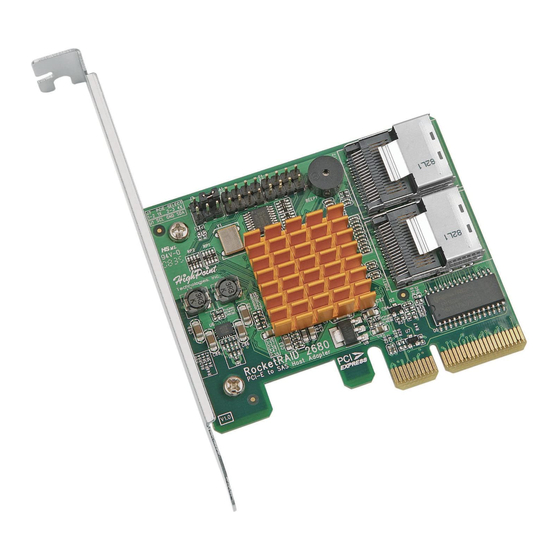
RocketRAID 2680 FreeBSD Installation Guide
Table of Contents
1 Overview .......................................................................................................................................1
2 Installing FreeBSD on RocketRAID 2680 Controller...............................................................1
Step 1 Prepare Your Hardware for Installation..........................................................................1
Step 2 Check System BIOS Settings.........................................................................................1
Step 3 Prepare the Driver Diskette............................................................................................1
Step 4 Install FreeBSD..............................................................................................................2
3 Installing RR2680 Driver on an Existing System......................................................................5
Step 1 Copy the Driver Module ................................................................................................5
Step 2 Test the Driver Module ..................................................................................................5
Step 3 Configure System to Automatically Load the Driver.....................................................5
Step 4 Configure System to Mount Volumes when Startup ......................................................6
4 Updating the Driver.....................................................................................................................6
5 Installing RAID Management Software.....................................................................................6
6 Uninstalling...................................................................................................................................6
.
i
