Galvanic Applied Sciences AccuChrome Manual - Página 15
Navegue en línea o descargue pdf Manual para Unidad de control Galvanic Applied Sciences AccuChrome. Galvanic Applied Sciences AccuChrome 20 páginas.
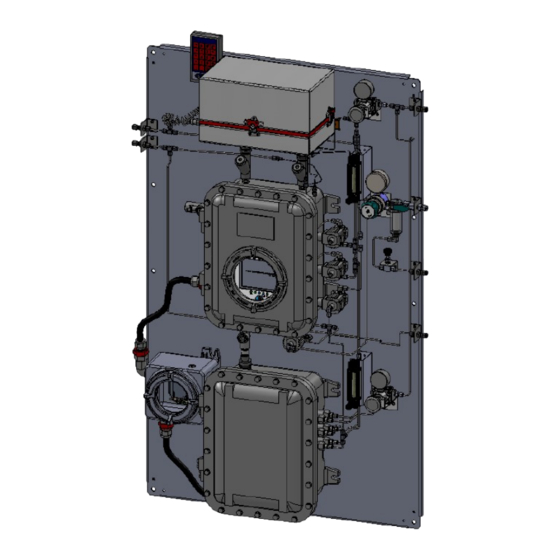
4.2 Installation Steps
The AccuChrome Chromatograph with NEMS C9 Module is tested and configured at the
factory. The program parameters are documented in the Configuration Report (enclosed with
the AccuChrome manual and Section 5 of this addendum). To install the AccuChrome
Chromatograph with NEMS C9 Module, follow the instructions provided by Section 3.5 of the
AccuChrome manual. There are no additional gas connection points for units with a NEMS
module installed. All gas inlet and outlet points are common to the NEMS module and GC.
Section 5
Configuring the NEMS Module
For AccuChrome analyzers with a NEMS Module, additional options will be available on the
Configure G.C. tab in the righthand side navigation menu, "NEMS Setup" and "NEMS
Status". Modifying the component table, NEMS parameters and viewing the NEMS status
requires an administrator login. Refer to Section 5 of the AccuChrome User Manual for more
information about setting up and modifying configuration settings.
5.1 Component Table
Refer to Section 5.3 of the AccuChrome User Manual for more information about the
Component Table.
All the components to be analyzed are defined in the Component Table. The column called
"Nems" defines which components are analyzed by the AccuChrome and which components
are analyzed by the NEMS module. A check mark placed in the "Nems" column indicates that
the component will be analyzed by the NEMS module. See Figure A6. The analyzer is pre-
configured at the factory according to the sales specification. Please contact your Galvanic
service technician if changes are required.
Revision 1
8
2021/10/01
