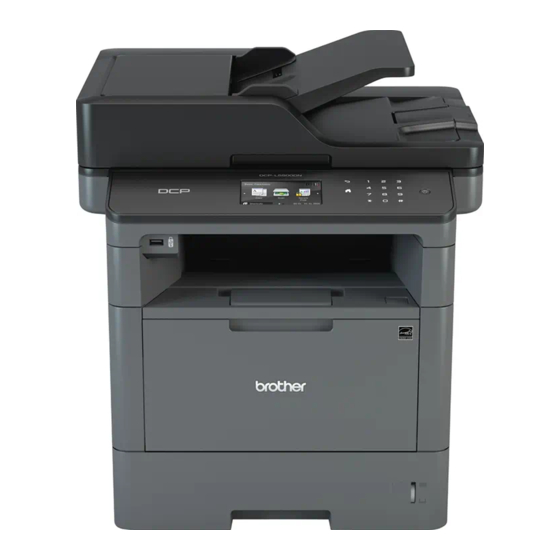Brother DCP-L5500DN Manual de referencia - Página 12
Navegue en línea o descargue pdf Manual de referencia para Impresora Brother DCP-L5500DN. Brother DCP-L5500DN 31 páginas. How to replace or install the drum unit
También para Brother DCP-L5500DN: Cómo sustituir la unidad de tambor (11 páginas), Manual de configuración rápida (2 páginas), Manual de configuración rápida (2 páginas), Manual de configuración rápida (2 páginas), Cómo sustituir (3 páginas), Instrucciones de uso (2 páginas)