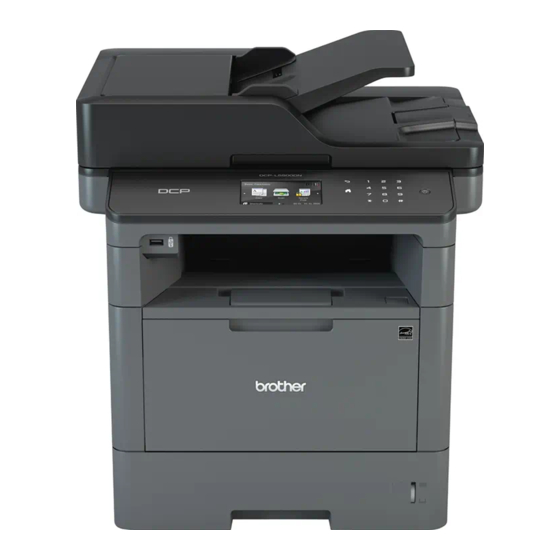Brother DCP-L5500DN Справочное руководство - Страница 12
Просмотреть онлайн или скачать pdf Справочное руководство для Принтер Brother DCP-L5500DN. Brother DCP-L5500DN 31 страница. How to replace or install the drum unit
Также для Brother DCP-L5500DN: Как заменить блок барабана (11 страниц), Руководство по быстрой настройке (2 страниц), Руководство по быстрой настройке (2 страниц), Руководство по быстрой настройке (2 страниц), Как заменить (3 страниц), Инструкция по применению (2 страниц)