Dell Vostro 14-5459 P68G Manual del usuario - Página 21
Navegue en línea o descargue pdf Manual del usuario para Portátil Dell Vostro 14-5459 P68G. Dell Vostro 14-5459 P68G 35 páginas.
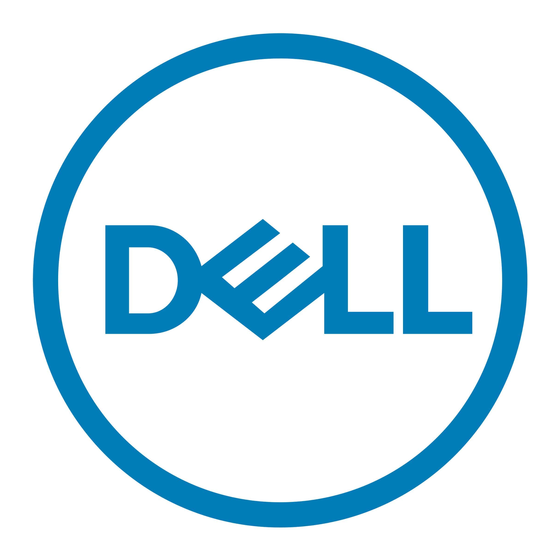
Installing the Camera
1.
Align the camera to the display panel .
2.
Connect the camera cable to the camera.
3.
Install :
a.
battery
b.
back cover
c.
display assembly
d.
display bezel
4.
Follow the procedures in
Removing the System Board
1.
Follow the procedure in
2.
Remove the:
a.
back
cover.
b. battery.
c.
heat
sink.
d.
WLAN
card.
e. fan.
f.
display
assembly.
g.
DC-in
connector.
h.
IO
Panel.
i.
memory
module.
j.
speakers.
3.
To remove the system board:
a. Disconnect the display assembly cable from the system board. [1] [2[
b. Remove the screws that secure the system board to the computer chassis. [3]
c. Lift and remove the system board from the computer.
After Working Inside Your
Before Working Inside Your
computer.
Computer.
21
