EnStar ENMD Series Manual del usuario - Página 14
Navegue en línea o descargue pdf Manual del usuario para Aire acondicionado EnStar ENMD Series. EnStar ENMD Series 20 páginas.
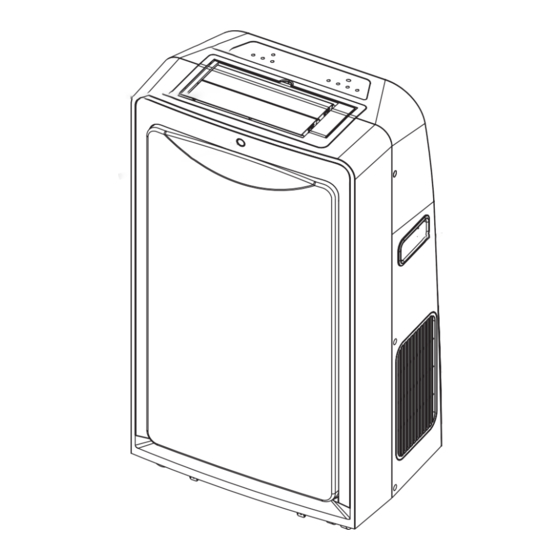
- 1. Table of Contents
- 2. Sociable Remark
- 3. Safety Precautions
- 4. Safety Rules
- 5. Air Conditioner Features
- 6. Names of Parts
- 7. Accessories
- 8. Electronic Control Operating Instructions
- 9. Operatiing Instructions
- 10. Operating Instructions
- 11. Installation Instructions
- 12. Care and Maintenance
- 13. Troubleshooting Tips
- 14. Troubleshooting
-
When the desired time is established, wait 5 seconds or press the TIMER ON/OFF button again to
register the time. The word OFF flashes and the clock symbol illuminates , indicating the OFF timer
has been set.
-
After pressing the TIMER ON/OFF button again, the word ON and clock symbol flash and the LCD
display window appears "0.0 ". You are ready to adjust the ON Timer setting.
-
Perform the same operations as above TIMER OFF setting to set the TIMER ON time.
-
The starting/stopping time is adjustable from 0.0 to 24.
When the air conditioner is off:
-
Press the "TIMER ON/OFF" button will activate the TIMER ON setting program. Press the TIMER
ON/OFF button again will activate the TIMER OFF setting program.
When both start and stop time are set simultaneously:
-
If the TIMER ON
illuminate and remain on.
- If the TIMER OFF
illuminate and remain on.
.
IMPORTANT:
The time will be registered in 5 seconds period (after pressing the UP/DOWN button), so you should continue
pressing the button until the desired time is established. Otherwise you must repeat the steps again.
For LED display models:
When the air conditioner is on:
-
Press the "TIMER " button will activate the Timer Off setting program. The TIMER OFF indicator light
illuminates and the LED display window appears "0.0 " .
-
Continue pressing or keep pressing the "UP or DOWN " button to select the time you need the unit
to stop operation. If press UP button, the time is programmed as :0.0- 0.5-1.0-1.5-2.0-2.5-3.0-3.5-4.0-
4.5 -5.0- 5.5-6.0-6.5-7.0-7.5-8.0-8.5-9.0-9.5-10-11-12-13-14-15-16-17-18-19-20-21-22-23-24-0.0.
If press the DOWN button, the time is programmed in reverse order.
-
When the desired time is established, wait 5 seconds or press the TIMER button again to register the
time. The setting temperature will immediately revert back in the display window. And the TIMER OFF
indicator light remains on indicating the program is set.
-
After pressing the TIMER button again, the TIMER ON indicator light illuminates and the LED
display window appears "0.0 ". You are ready to adjust the ON Timer setting.
-
Perform the same operations as above TIMER OFF setting to set the TIMER ON time.
-
The starting/stopping time is adjustable from 0.0 to 24.
When the air conditioner is off:
-
Press the "TIMER" button will activate the TIMER ON setting program. Press the TIMER
button again will activate the TIMER OFF setting program.
- Continue pressing or keep pressing the "UP or DOWN " arrow button to select the time you need
the unit to start/stop operation. If press UP button, the time is programmed as :0.0- 0.5-1.0-1.5-2.0-
2.5-3.0-3.5-4.0- 4.5 -5.0- 5.5-6.0-6.5-7.0-7.5-8.0-8.5-9.0-9.5-10-11-12-13-14-15-16-17-18-19-20-21-
22-23-24-0.0. If press the DOWN button, the time is programmed in reverse order.
- When the desired time is established, wait 5 seconds or press the TIMER button again to register the
time. The setting temperature will immediately revert back in the display window. And the TIMER ON
or TIMER OFF indicator light remains on indicating the program is set.
When both start and stop time are set simultaneously:
- Both the TIMER ON and TIMER OFF indicator lights illuminate and remain on until the auto starting
/stopping time is achieved.
.
IMPORTANT:
The time will be registered in 5 seconds period (after pressing the UP/DOWN button), so you should continue
pressing the button until the desired time is established. Otherwise you must repeat the steps again.
13
TIMER OFF feature is set, the word ON flashes, the word OFF and clock symbol
TIMER ON feature is set, the word OFF flashes, the word ON and clock symbol
OPERATING INSTRUCTIONS
