Dell D15U Manual de instalación - Página 27
Navegue en línea o descargue pdf Manual de instalación para Servidor Dell D15U. Dell D15U 36 páginas.
También para Dell D15U: Configuración y especificaciones (19 páginas), Configuración y especificaciones (21 páginas)
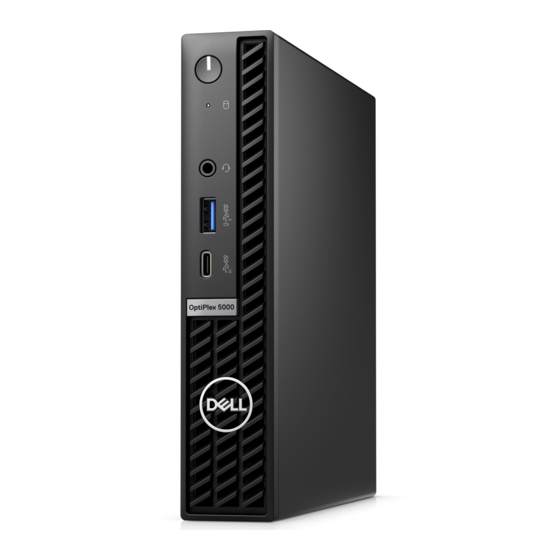
6
OptiPlex Micro Dual Vesa Mount
Steps
1. Follow the instructions in
Before working inside your
computer.
2. Place the monitor on a soft cloth or cushion.
3. Remove the monitor back cover.
4. Install the four screws (M4x10) to secure the VESA mount on the monitor.
5. Slide the computer into the VESA mount.
6. Tighten the thumbscrew to secure the computer to the VESA mount
OptiPlex Micro Dual Vesa Mount
27
