Dell D15U Panduan Instalasi - Halaman 27
Jelajahi secara online atau unduh pdf Panduan Instalasi untuk Server Dell D15U. Dell D15U 36 halaman.
Juga untuk Dell D15U: Pengaturan dan Spesifikasi (19 halaman), Pengaturan dan Spesifikasi (21 halaman)
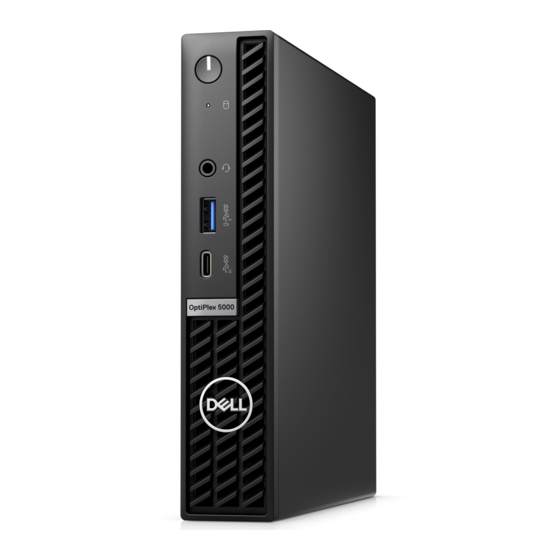
6
OptiPlex Micro Dual Vesa Mount
Steps
1. Follow the instructions in
Before working inside your
computer.
2. Place the monitor on a soft cloth or cushion.
3. Remove the monitor back cover.
4. Install the four screws (M4x10) to secure the VESA mount on the monitor.
5. Slide the computer into the VESA mount.
6. Tighten the thumbscrew to secure the computer to the VESA mount
OptiPlex Micro Dual Vesa Mount
27
