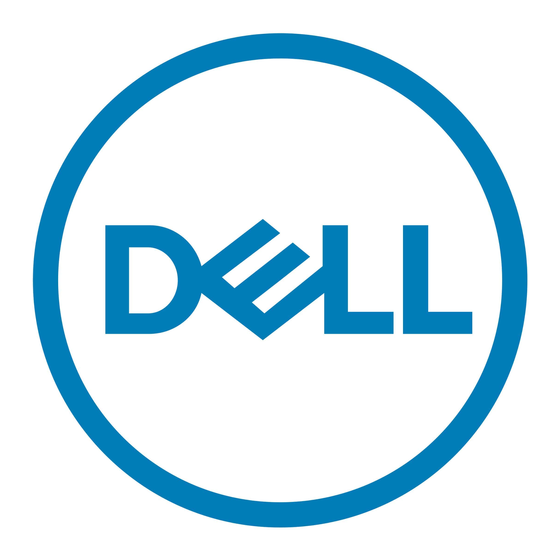Dell PowerVault NX1950 Manual de instalación y solución de problemas - Página 22
Navegue en línea o descargue pdf Manual de instalación y solución de problemas para Almacenamiento Dell PowerVault NX1950. Dell PowerVault NX1950 48 páginas. For vmware esx server software
También para Dell PowerVault NX1950: Manual de implantación (34 páginas), Manual de información importante (26 páginas), Primeros pasos (49 páginas), Manual de implantación (38 páginas), Manual de actualización (18 páginas), Manual de referencia (4 páginas), Puesta en marcha (2 páginas), Utilizando (2 páginas), Manual de configuración (11 páginas)