Dell SD630-S Manual de implantación - Página 17
Navegue en línea o descargue pdf Manual de implantación para Almacenamiento Dell SD630-S. Dell SD630-S 31 páginas. Designed for scality ring
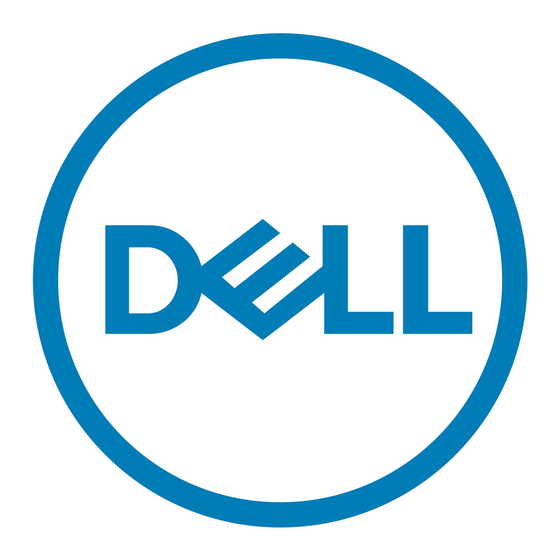
Storage network
The Dell Storage Designed for Scality RING solution requires a switch for the storage network. The
selection depends on the NDCs selected for the Dell SD7000-S and Dell SD630-S servers.
Dell recommends having two bonded network connections from each server to the application network
routed through two separate, redundant switches.
Installing hardware
Installation summary
About this task
To install the Dell Storage for Scality RING solution, complete the following steps:
Steps
1.
Unpack the Dell SD630-S and Dell SD7000-S servers.
2.
Install the Dell SD630-S and Dell SD7000-S servers into the rack. For more information about
installing the server into the rack, see the Rack Installation document included with your solution.
3.
Install the HDDs and SSDs in the Dell SD7000-S servers.
4.
Connect the network interface connections to the appropriate network switches.
5.
Connect each server to an electrical outlet.
6.
Turn on the system by pressing the power button.
Unpacking the servers
Before you begin, read through the following documentation:
•
Rack installation instructions shipped with your Dell servers.
•
Dell Storage Designed for Scality RING Getting started Guide
•
Dell Storage Designed for Scality RING Owner's Manual
Installing the Dell SD7000-S servers into the rack space
NOTE: For weight stability, always load the rack by using a bottom-up approach. Locate the Dell
DS7000-S server near the bottom of the rack.
Before installing the servers, ensure that the space allocated for the Dell SD7000-S server does not
contain a power strip installed internal to the rack because the server completely fills the space from the
front to back doors.
Installing the hard drives into the Dell SD7000-S server
The hard drives are packed in separate boxes from the server. To remove the top cover from the Dell
SD7000-S server and install the drives, follow the instructions in the Owner's Manual.
Installing the hard drives into the Dell SD7000-S Single Node server
Install HDDs and SSDs into the open slots in each Dell SD7000-S server as shown in the figures here. The
Physical Server located in the lower sled A connects to all 90 slots. Install the SSDs in the highest
numbered slots and install the HDDs in the lowest numbered slots. Insert the drive blanks in all remaining
slots.
17
