Dell Force10 C150 Manual de inicio rápido - Página 16
Navegue en línea o descargue pdf Manual de inicio rápido para Interruptor Dell Force10 C150. Dell Force10 C150 33 páginas. Quick start guide
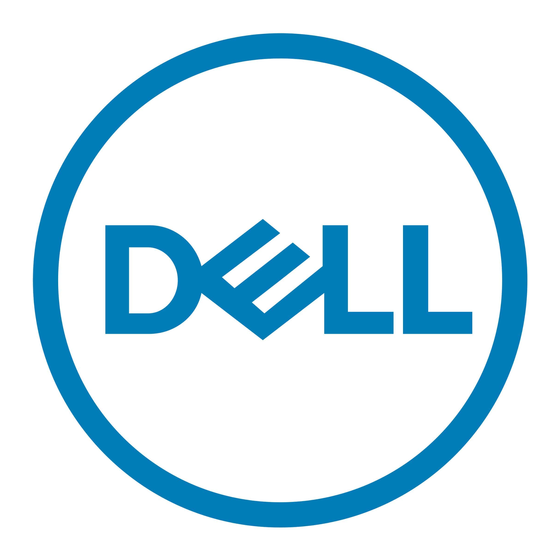
Installing RPMs and Line Cards
WARNING: Always wear an ESD-preventive wrist or foot-heel ground strap
when handling RPMs or line cards. Place RPMs and line cards on an antistatic
surface when they are not installed. Electrostatic discharge (ESD) damage can
occur when components are mishandled.
CAUTION: Unlock the levers before inserting the line card into the chassis.
Fully engage the locking mechanism after the card has been inserted; not
doing so might damage the card below it when that lower card is inserted.
NOTE: The fan tray face panel has slot number markings for the RPMs and line
cards. Insert the fan tray before the line cards to simplify RPM and line card
installation.
Step
Task
Extend the left and right card levers by first pressing gently down on the
1
thumb tabs in the ejector levers and then pulling the ejector levers
simultaneously until they are in the open position.
Hold the card assembly by the metal carrier edges. Avoid touching the
2
printed circuit board and connector pins.
Align the card with the guide, and gently slide it into any line card slot
3
until the card is about halfway into the slot.
Continue sliding the card until you feel the connectors engage with the
4
chassis backplane.
Rotate the levers toward the card to seat the backplane connectors and
5
line card in place. Push on the knurled section of the levers until the
thumb tabs pop up and lock the unit in place.
Install a blank panel in all slots that do not have a card, and secure it
6
with the screws provided.
14
Installing the Hardware
NOTE: Use the markings on the fan tray to determine which slots
are for the RPMs and which are for the line cards.
CAUTION: Installing a card without fully engaging the
locking mechanism might damage the EMI seal on the card
below it when that card is inserted.
