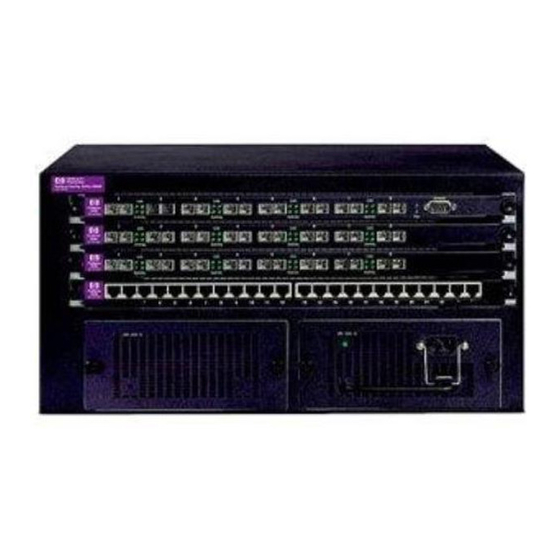HP ProCurve 1600M Suplemento del manual
Navegue en línea o descargue pdf Suplemento del manual para Interruptor HP ProCurve 1600M. HP ProCurve 1600M 28 páginas. Redundant power supply
También para HP ProCurve 1600M: Hoja de especificaciones (12 páginas), Léeme primero (8 páginas), Manual del revisor (27 páginas), Manual complementario (2 páginas), Manual complementario (2 páginas), Manual de instalación (28 páginas), Manual de instalación (36 páginas), Manual de instalación (28 páginas), Manual de configuración rápida (2 páginas), Manual de configuración rápida (4 páginas), Manual del usuario (8 páginas), Léeme primero (16 páginas), Instalación y retirada (2 páginas), Manual de instalación (12 páginas), Manual de planificación y ejecución (40 páginas), Instrucciones de desmontaje del producto al final de su vida útil (2 páginas), Manual de instalación (46 páginas), Manual de diagnóstico (2 páginas), Instrucciones de desmontaje (2 páginas)