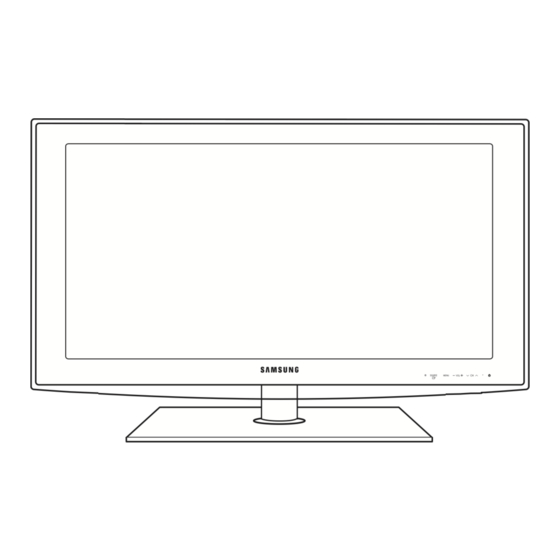Samsung 5 Series Manual de instalación - Página 32
Navegue en línea o descargue pdf Manual de instalación para Monitor Samsung 5 Series. Samsung 5 Series 34 páginas. Samsung flat panel television user manual
También para Samsung 5 Series: Manual de inicio rápido (5 páginas), Manual de configuración rápida (4 páginas), Manual del usuario (17 páginas), E-Manual (18 páginas), Manual del usuario (17 páginas), Manual de instalación (43 páginas), Manual del usuario (29 páginas), Manual del usuario (2 páginas), Manual del usuario (40 páginas), Manual del usuario (43 páginas), Manual del usuario (44 páginas), Manual de inicio rápido (6 páginas), Manual del usuario (19 páginas), Manual del usuario (48 páginas), Manual del usuario (18 páginas), Manual de inicio rápido (16 páginas), Manual de instalación (32 páginas), Manual del usuario (38 páginas), Manual del usuario (19 páginas), Manual del usuario (2 páginas), Manual del usuario (2 páginas), Manual del usuario (24 páginas), Manual del usuario (2 páginas), Manual del usuario (20 páginas), Manual del usuario (2 páginas), Manual del usuario (2 páginas), Manual del usuario (34 páginas), Manual de configuración rápida (2 páginas), Manual del usuario (32 páginas), Manual del usuario (40 páginas), Manual del usuario (31 páginas), Manual del usuario (22 páginas), Manual del usuario (44 páginas), Manual del usuario (36 páginas), Manual del usuario (32 páginas), Manual del usuario (40 páginas), Manual de inicio rápido (2 páginas), Manual de configuración rápida (4 páginas), Manual del usuario (36 páginas), Manual del usuario (8 páginas), Manual del usuario (45 páginas), Manual de configuración rápida (2 páginas), Manual de configuración rápida (4 páginas), Manual del usuario (42 páginas), Manual de instalación (45 páginas), Manual del usuario (20 páginas), Manual del usuario (47 páginas), Manual de configuración rápida (2 páginas), Manual del usuario (44 páginas), Manual de configuración rápida (2 páginas), Manual del usuario (32 páginas), Manual del usuario (44 páginas), Manual del usuario (40 páginas), Manual de configuración rápida (2 páginas), Manual del usuario (20 páginas), Manual del usuario (46 páginas), Manual del usuario (24 páginas), Manual del usuario (40 páginas), Manual del usuario (32 páginas), Manual (33 páginas), Manual del usuario (29 páginas), Manual del usuario (17 páginas), Manual del usuario (48 páginas), Manual del usuario (50 páginas), Manual del usuario (44 páginas), Manual del usuario (24 páginas), Manual del usuario (17 páginas), Manual de configuración rápida (4 páginas), Manual de configuración rápida (4 páginas), Manual del usuario (24 páginas), Manual del usuario (24 páginas), Manual del usuario (48 páginas), Manual del usuario (28 páginas), Manual del usuario (24 páginas), Manual del usuario (2 páginas), Manual del usuario (19 páginas), Manual del usuario (17 páginas), Manual del usuario (36 páginas), Manual del usuario (19 páginas), Manual del usuario (19 páginas), Manual del usuario (27 páginas), Manual del usuario (19 páginas), Manual del usuario (44 páginas), Manual del usuario (48 páginas), Manual (33 páginas), Manual del usuario (40 páginas), Manual del usuario (50 páginas), Manual del usuario (24 páginas), Manual (36 páginas), Manual del usuario (20 páginas), (alemán) Instrucciones de instalación (31 páginas)