Ricoh Pro L5130e Manual de configuración - Página 37
Navegue en línea o descargue pdf Manual de configuración para Impresora Ricoh Pro L5130e. Ricoh Pro L5130e 44 páginas. Additional function 2
También para Ricoh Pro L5130e: Manual (12 páginas)
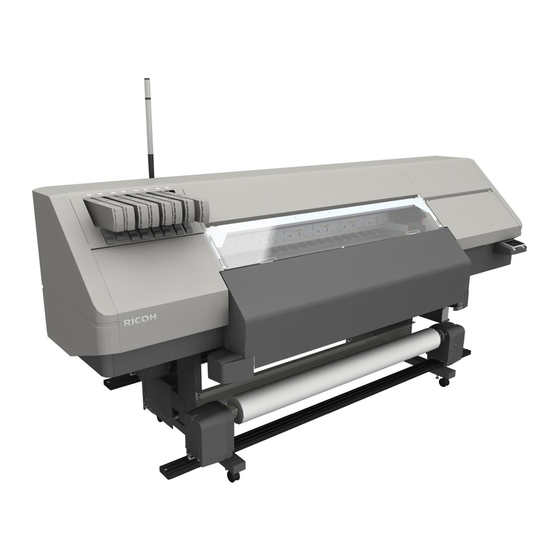
Overview
After installation, ColorGATE
Productionserver does not
start.
An error occurred while
uninstalling ColorGATE
Productionserver.
When a job that was aborted
or finished abnormally due to
an error is deleted, printing
cannot be restarted.
Sometimes a preview is not
generated for PNG files.
File names that contain
Japanese characters
sometimes become garbled.
It is uncertain whether Nozzle
Check or Nozzle Recovery
Check is being executed.
Details
In Windows 8.1, an error
occurred while installing
ColorGATE Productionserver,
and it does not start after
installation.
In Windows 10, the error
"CGDeviceTools.dll was not
found" occurred while
uninstalling ColorGATE
Productionserver.
When a job that has finished
abnormally and remains in the
print queue is deleted with
[Delete Print Data], it does not
restart even when printing is
restarted with [Continue].
This issue occurs only in a
Japanese OS with files that
include Japanese characters.
The file name becomes garbled
with long file names and file
names that contain Japanese (2-
byte characters) or special
characters.
When Nozzle Check or Nozzle
Recovery Check is executed, no
completion message is displayed
on the ColorGATE
Productionserver printer
information screen.
Restrictions on ColorGATE Productionserver
Solution
Use an OS other than Windows
8.1.
Uninstallation ran successfully.
For a job that has finished
abnormally and remains in the
print queue, before you delete it
with [Delete Print Data], move
the job to the job archive, and
then restart printing.
This issue affects only the
preview display, and it does not
affect the print output.
Use only single-byte characters
in file names.
Although no completion
message is displayed, printing is
executed.
35
