Sony CCU-590P Manual de instrucciones - Página 8
Navegue en línea o descargue pdf Manual de instrucciones para Videocámara Sony CCU-590P. Sony CCU-590P 18 páginas. Camera contol unit
También para Sony CCU-590P: Folleto y especificaciones (14 páginas), Manual de instrucciones (18 páginas)
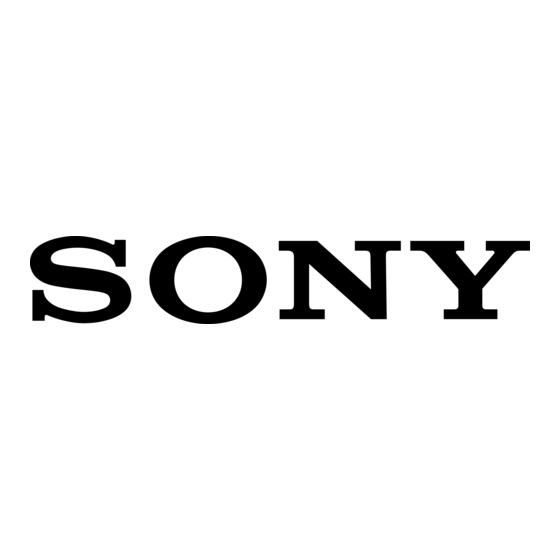
Use the WF/PIX Select menu (in MSU-950, RCP-750/
751, or RM-B750) or the PICTURE MONITOR button (on
MSU-900) to select the signal output from the PIX
connector. When the output signal is changed on the RCP-
750/751 or the RM-B750, the waveform output on the
waveform monitor also changes.
D SYNC connector
Connect to the synchronous signal input connector on a
waveform monitor or picture monitor.
E WF (waveform monitor output) connector (BNC
type)
Supplies a video signal to a waveform monitor.
Use the WF/PIX Select menu (in MSU-950, RCP-750/
751, or RM-B750) or the WAVEFORM MONITOR button
(on MSU-900) to select the signal output from the WF
connector. When the output signal is changed on the RCP-
750/751 or the RM-B750, the picture on the picture
monitor also changes.
e REMOTE (remote control) connector (8-pin)
Connects to the MSU-900/950 Master Setup Unit, RCP-
750/751/920/921 Series Remote Control Panel or RM-
B750 Remote Control Unit with an optional CCA-5-xx
connecting cable to transmit/receive control signals.
f ETHERNET connector
Through this connector, the Ethernet system can be built
with the devices conforming to 700 Protocol Over TCP/IP,
such as the MSU-900/950 or RCP-920/921
to build the Ethernet system, the internal switch setting and
the network-related settings must be made.
For details, consult your Sony service personnel.
1) Power must be supplied to the RCP-920/921 through the Ethernet
connection.
CAUTION
For safety, do not connect the connector for peripheral
device wiring that might have excessive voltage to this
port. Follow the instructions for this port.
g INTERCOM/TALLY/PGM (program audio)
connector (D-sub, 25-pin)
Inputs/outputs intercom, tally, or program audio signals.
Connects to an intercom, tally, or program audio connector
of an intercom system.
h MIC REMOTE (microphone remote control)
connector (D-sub, 15-pin)
Connects to an external control unit such as an audio
mixer. With the connected unit, you can set the
microphone input level of the video camera to –60, –50, –
40, –30, or –20 dB.
8
Function and Location of Parts and Controls
i WF MODE (waveform monitor mode) connector
(4-pin)
Connects to the corresponding connector on a waveform
monitor to allow the sequential monitoring of signals.
j AC IN (AC power input) connector
Connects to an AC power source using the supplied AC
power cord. Secure the power cord to the CCU-590/590P
using the supplied plug holder.
1)
, etc. In order
