Sony XCGH280CR Manual técnico - Página 21
Navegue en línea o descargue pdf Manual técnico para Videocámara Sony XCGH280CR. Sony XCGH280CR 46 páginas. Digital video camera module
También para Sony XCGH280CR: Folleto (2 páginas)
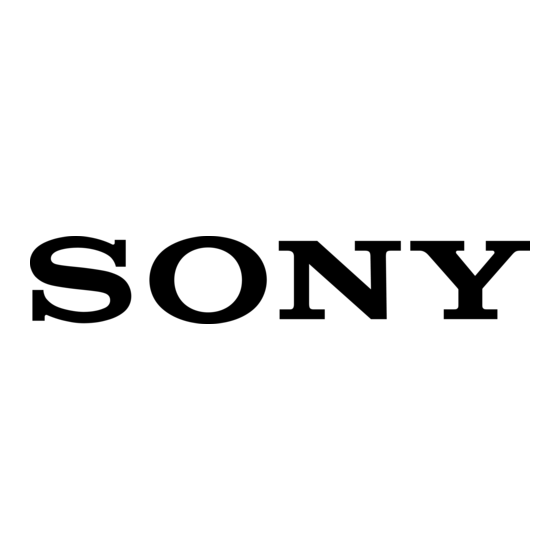
Line Inverter
You can inverse the signal to be output to GPO.
Setting parameter: LineInverter[LineSelector] = True/
Line Sources
The signals mentioned below can be selected for the
output from the GPO ports.
If the line inverter is set to "False," all signals are High
Active.
Trigger Through output
The signal supplied to the trigger input connector
selected with "TriggerSource" is output as-is.
Setting parameter: LineSource[LineSelector] =
Exposure output
For outputting the exposure time of the image sensor.
Setting parameter: LineSource[LineSelector] =
Sensor ReadOut output
For outputting the status of reading from the image
sensor.
Setting parameter: LineSource[LineSelector] =
Strobe control outputs
For fine adjustment of strobe control for external devices
connected to the camera by controlling the timing and
width of signal generation.
The strobe delay and width can be set each for the GPO1
and GPO2 ports.
Setting parameters: LineSource[LineSelector] =
StrobeActiveTime[LineSelector] =
StrobeActiveDelay[LineSelector] =
Note
When using strobe control output, if the strobe delay or
strobe width exceeds the exposure interval, proper
strobe signals cannot be output. Set the strobe control
output so that the delay and width are within the
exposure time.
User outputs
For outputting the user-specified True/False setting.
The camera provides two user output settings (User
Output 1 and User Output 2) which can be selected each
for GPO1 and GPO2 port.
Setting parameters: LineSource[LineSelector] =
For More Information Please Call Aegis Electronic Group, Inc. * (888) 687-6877 Phone * [email protected] * http://www.aegis-elec.com
False
TriggerSignalThroughOut
ExposureActive
SensorReadOutActive
StrobeActive
1 to 4000 (us)
0 to 4000 (us)
UserOutput1/UserOutput2
UserOutputSelector =
UserOutput1/UserOutput2
UserOutputValue[UserOutputSelec
tor] = True/False
True/False
For outputting the True/False setting.
Settting parameter: LineSource = True/False
Line Status
"True" is returned if the input to the selected GPI port is
High, and "False" is returned if it is Low.
Observation parameter: LineStatus[LineSelector] =
True/False
21
