Digitrax SoundFX SFX004 Manual - Página 5
Navegue en línea o descargue pdf Manual para Media Converter Digitrax SoundFX SFX004. Digitrax SoundFX SFX004 12 páginas.
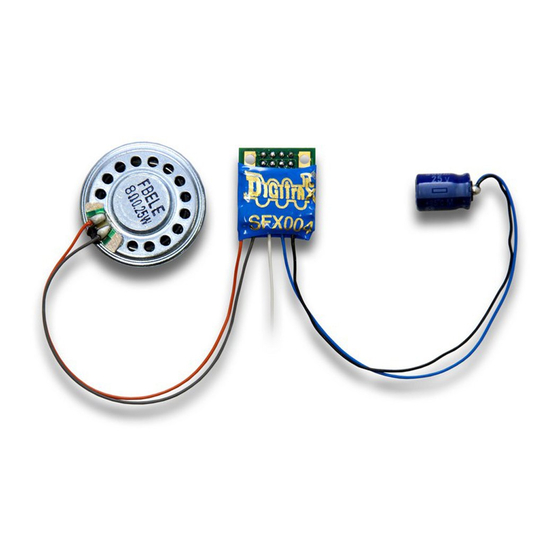
C C u u s s t t o o m m i i z z i i n n g g Y Y o o u u r r D D e e c c o o d d e e r r
Your Digitrax SFX004 Soundbug
ate sound using address 03 with no additional programming. On your Digitrax
system, simply select the locomotive's address and the sound will start. On
some DCC systems, it is necessary to select the locomotive address AND send
a command to start the sounds.
When used in conjunction with a separate DCC motor decoder in a single loco-
motive it is most practical to program both decoders to the same address and
operating modes.
For a more prototypical railroading experience, your decoder can be cus-
tomized for your specific locomotive by programming some of the
Configuration Variables, or CVs, available. Digitrax Sound decoders can be
programmed using either the direct method on a programming track or with the
operations mode using the main line. See the Digitrax Decoder Manual or the
Digitrax web site for more information.
Intial Test and Programming: This decoder is preprogrammed and tested
with a Steam locomotive sound scheme, and is ready to operate on factory
default address 03. Before customizing the decoder it is useful to run it on
the factory default address 03 to check the installation. The following sec-
tions show how to change the locomotive address and customize the
decoder
For more information on decoder installation and programming techniques and
examples visit the www.digitrax.com
C C h h a a n n g g i i n n g g t t h h e e D D e e c c o o d d e e r r A A d d d d r r e e s s s s
The first CV most people change is the decoders address. This lets you inde-
pendently control each loco with its own unique address. Digitrax decoders are
shipped with CV01 (AD2), the two digit address, set to 03. Following is a brief
description of how to change the decoder address with a Digitrax DT series
throttle. See your Starter Set Manual for complete programming instructions.
1. Place the loco on the programming track or on the main line.
2. Enter the programming mode using your DCC system/throttle. On DT400
press PROG until you see "Pd" if using a programming track or "Po" if
using the main line.
3. Use your throttle to choose the address you want to set up for the decoder.
On the DT400 use the left knob to dial AD2 for two digit programming, use
the right knob to dial up the address, click the right knob to change to AD4
for programming 4 digit addresses.
©2007 Digitrax, Inc
2 2 4 4 4 4 3 3 T T r r a a n n s s m m i i t t t t e e r r R R D D
P P a a n n a a m m a a C C i i t t y y , , F F l l 3 3 2 2 4 4 0 0 4 4
w w w w w w . . d d i i g g i i t t r r a a x x . . c c o o m m
is ready to run and will operate and gener-
TM
www.digitrax.com
8 8 5 5 0 0 - - 8 8 7 7 2 2 - - 9 9 8 8 9 9 0 0
T T
8 8 5 5 0 0 - - 8 8 7 7 2 2 - - 9 9 5 5 5 5 7 7
F F
s s a a l l e e s s @ @ d d i i g g i i t t r r a a x x . . c c o o m m
E E
5
