Cisco Linksys SPA3102 Faq - Página 5
Navegue en línea o descargue pdf Faq para Pasarela Cisco Linksys SPA3102. Cisco Linksys SPA3102 5 páginas. Troubleshooting spa device
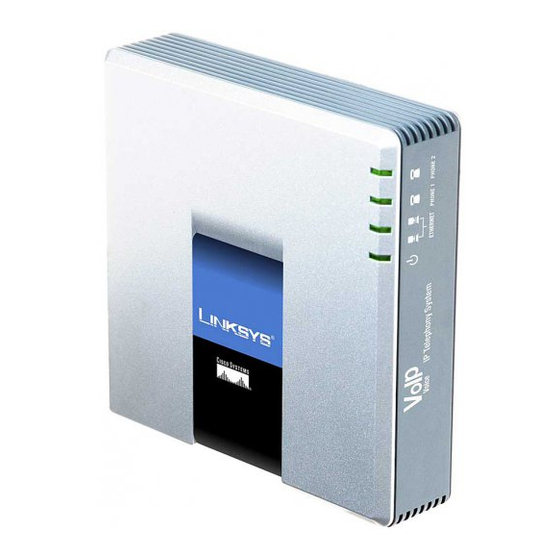
connected to PBX?
A. The SPA device will generate a Calling Party Control (CPC - disabled by default).
Complete these steps in order to enable this:
1.
Go to the web config-utility.
2.
At the Regional tab, change the value for the CPC duration to some value other than 0.
3.
When the SPA device is the called party, the CPC duration is the voltage drop duration
before the dial tone is heard again.
Q. How do I disable the blinking voicemail light on an analog handset?
A. Try these steps in order:
1.
< VMWI Refresh Intvl > = 0, never refresh VMWI status to the phone
2.
< VMWI Ring Policy > = New VM Arrives, ring only if mailbox size grows
3.
< VMWI Ring Splash Len > = 0, never ring on VWMI
4.
< VMWI Serv > = no, disable VMWI service entirely
Q. How do I troubleshoot a UK phone that does not ring even after I change
different impedance value.
A. Complete these steps:
1.
Try to change < Ring Waveform > = trapezoidal.
2.
If the issue persists, increase the < Ring Voltage > to 90. An example of an analog phone
that requires this change is Canadian Sanyo CLT-2418.
Q. How do I enable the caller to be able to access their voicemail outside the
office?
A. Complete these steps:
1.
Click the SIP tab.
2.
Check < AA Dail Plan >.
3.
Add |<50:vmm121>|.
4.
Save the settings.
5.
Dial the system in order to verify you are able to access voicemail.
