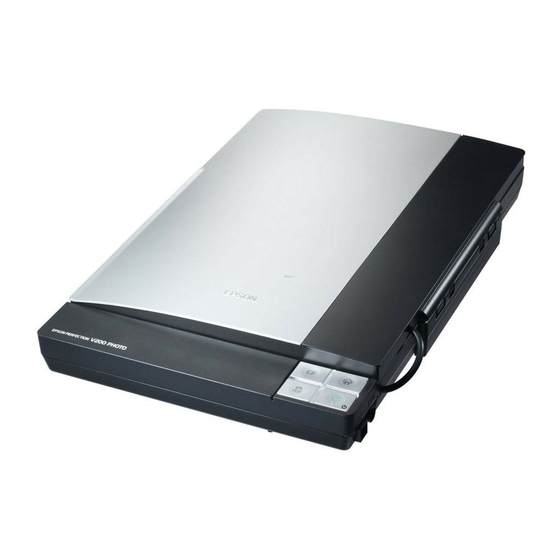Epson Perfection V200 Photo Manual del usuario - Página 6
Navegue en línea o descargue pdf Manual del usuario para Escáner Epson Perfection V200 Photo. Epson Perfection V200 Photo 9 páginas. Color image scanner
También para Epson Perfection V200 Photo: Lista de piezas (10 páginas), Folleto (2 páginas), Empieza aquí (2 páginas), Actualización (1 páginas), Instrucciones de seguridad importantes (4 páginas), Empieza aquí (2 páginas), Empieza aquí (2 páginas)