Motorola C168 Manual - Página 12
Navegue en línea o descargue pdf Manual para Teléfono móvil Motorola C168. Motorola C168 31 páginas.
También para Motorola C168: Ficha de datos (2 páginas), Manual (15 páginas)
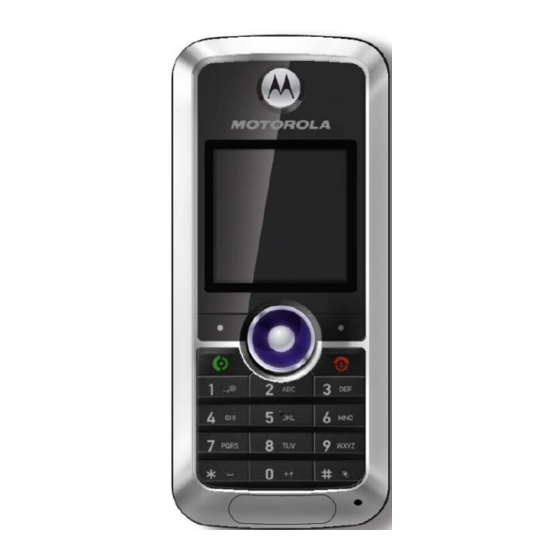
9 Press M to open the MMS Menu to add a new page.
10 Press S to scroll to Add New Page.
11 Press SELECT to add a new page to the message. Repeat
steps 1 to 8 to enter contents for the new page.
12 Press M to open the MMS Menu to set the subject.
13 Press S to scroll to Set Subject.
14 Press 1 ~ 0 to enter the subject text.
15 Press OK to select the message recipient.
16 Press S to scroll to the recipient's number.
17 Press MARK to mark the number. Repeat steps 12 and 13
to mark additional numbers or go to the next step.
18 Press S OK to view all recipients.
19 Press M to view additional options:
New Number: Enter a number that is not in the phonebook.
New E-mail Address: Add an e-mail address.
Send: Send the message.
Remove User: Remove the selected recipient from the list.
Remove All: Remove all recipients.
Sending Options: Set the sending options.
From Phonebook: Select the recipient from the phonebook.
20 Press SEND to send the multimedia message.
26
main attractions
main attractions
You can do much more with your phone than make and
receive calls! This section describes some of your phone's
special features.
sending a multimedia message
A Multimedia Messaging Service (MMS) message
contains one or more pages with text and embedded
media objects (pictures or sounds). You can send the
multimedia message to other wireless phones with
MMS and to email addresses.
Find it: Press M > Messages > Create Message
> New Multimedia Msg
1 Press 1 ~ 0 to enter page text.
2 Press M to open the MMS Menu.
3 Press S to scroll to Insert Object.
4 Press SELECT to display a list of items you can insert.
5 Press S to scroll to Multimedia, Quick Note, or Number.
6 Press SELECT to select the file type.
7 Press S to highlight the item you want.
8 Press SELECT to insert the item. To add another page to
the message, continue to the next step. To send the
message, go to step 15.
receiving a multimedia message
When you receive a multimedia message or letter,
your phone displays the r indicator and New Message,
and sounds an alert.
Press Read to open the message.
Multimedia messages that you receive can contain different
media objects:
• Photos and animations are displayed as you read the
message.
• A sound file begins playing when its page is displayed.
main attractions
25
main attractions
27
