Motorola C168 Manual - Página 13
Navegue en línea o descargue pdf Manual para Teléfono móvil Motorola C168. Motorola C168 31 páginas.
También para Motorola C168: Ficha de datos (2 páginas), Manual (15 páginas)
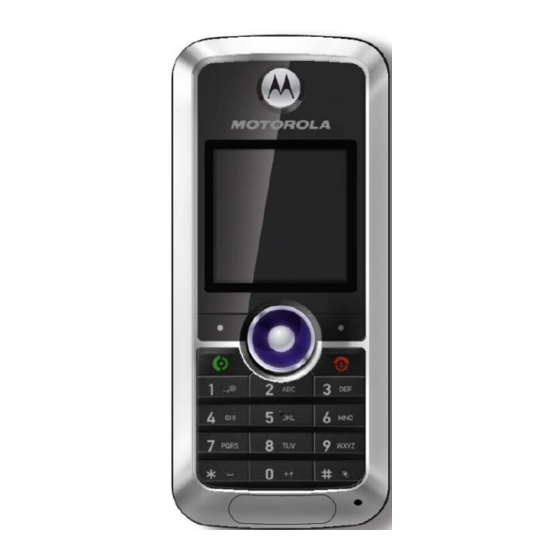
basics
see page 1 for a basic phone diagram.
display
The home screen is displayed when you are not on a call or
using the menu. You must be in the home screen to dial a
phone number.
4
s
Date
2005/8/15
MEDIA
Left Soft Key
Press
Label
sub-menu.
Press the navigation key S left, right, up, or down to select
one of the menu feature icons. If you select a menu icon by
mistake, press P to return to the home screen.
28
basics
1 Signal Strength – Vertical bars show the strength of the
network connection.
2 GPRS – GPRS-net connected and GPRS packet message
can be sent.
3 Data Transmission – Via network (phone-to-computer
data transfer is not supported).
4 Roam Indicator – Appears when your phone uses
another network system outside your home network.
5 Active Line – Shows > to indicate an active call.
f= line 1 active
6 Message Indicator – Shown when you receive a new
message. Indicators can include:
r= text message
s= voicemail & text
message
Ã= IM message
7 Location Indicator – Shows when your phone can send.
Ö means it can send. Ñ means it cannot send.
8 Ring Style Indicator – Shows the ring style setting.
y = Loud
z = Soft
| = Vibrating
30
basics
>
xD
Provider
t
V
n
Time
14:16
å
SHORTCUT
Right Soft
Key Label
M
to open
e= line 2 active
t= voicemail message
a= active chat session
Ó = Vibe & Ring
Ò = Silent
Note: Your home screen may look different from the display
shown in the previous illustration. For example, your service
provider may hide the menu icons to allow a better view of
the wallpaper image. You can still select the menu icons
when they are hidden from view. To show or hide the menu
icons, see page 68.
When the M is displayed, you can press the menu key M
to enter the main menu.
Labels at the bottom corners of the display show the current
soft key functions. Press the left or right soft key to perform
the function indicated by the label.
Your phone can display the time and date in the home screen
(see page 68).
status indicators
The following illustration shows some common status
indicators:
4
1
+49
4
Provider
s
2
3
2005/8/15
MEDIA
9 Battery Level – Vertical bars show the battery charge
level. Recharge the battery when your phone shows
Battery low.
menus
From the home screen, press M to enter the main menu.
Selected Menu
Item
Phonebook
n se
É Qá
h A w
EXIT
Left Soft Key
Performs
functions in lower
left display.
Navigation Key
S
Press
to
scroll through
Menu Key Press
menus and lists.
to enter menu
system.
6
5
9
>
r Ñ
xD
t
8
V
n
14:16
7
å
SHORTCUT
basics
SELECT
Right Soft Key
Performs functions
in lower right
display.
Power/End Key
Turns phone
on/off, ends calls,
exits menus.
basics
29
31
