Motorola CPEI 25150 Manual del usuario - Página 31
Navegue en línea o descargue pdf Manual del usuario para Módem Motorola CPEI 25150. Motorola CPEI 25150 37 páginas. 4g desktop modem
También para Motorola CPEI 25150: Comenzar (4 páginas)
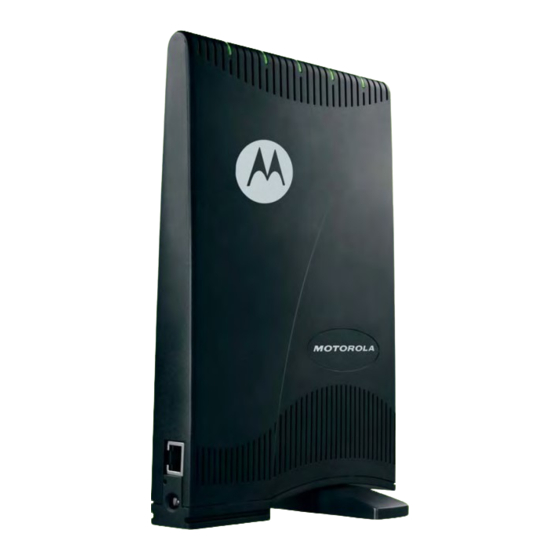
6.
Right-click the Local Area Connection. If more than one connection is displayed, be sure to select the
one for your network interface.
7.
Select
Properties
8.
On the Local Area Connection Properties window, select
Figure 24: Network Connections
from the pop-up menu to display the Local Area Connection Properties window:
Figure 25: Local Area Connection Properties
Internet Protocol (TCP/IP)
Section 5: Configuring TCP/IP
if it is not selected.
28
