Motorola CPEI 25150 사용자 설명서 - 페이지 31
{카테고리_이름} Motorola CPEI 25150에 대한 사용자 설명서을 온라인으로 검색하거나 PDF를 다운로드하세요. Motorola CPEI 25150 37 페이지. 4g desktop modem
Motorola CPEI 25150에 대해서도 마찬가지입니다: 시작하기 (4 페이지)
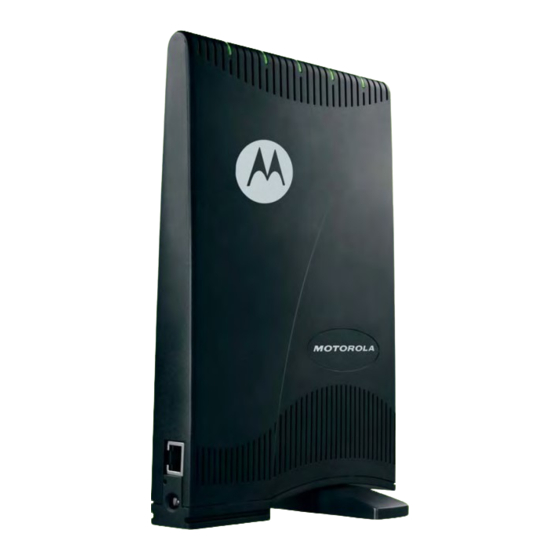
6.
Right-click the Local Area Connection. If more than one connection is displayed, be sure to select the
one for your network interface.
7.
Select
Properties
8.
On the Local Area Connection Properties window, select
Figure 24: Network Connections
from the pop-up menu to display the Local Area Connection Properties window:
Figure 25: Local Area Connection Properties
Internet Protocol (TCP/IP)
Section 5: Configuring TCP/IP
if it is not selected.
28
