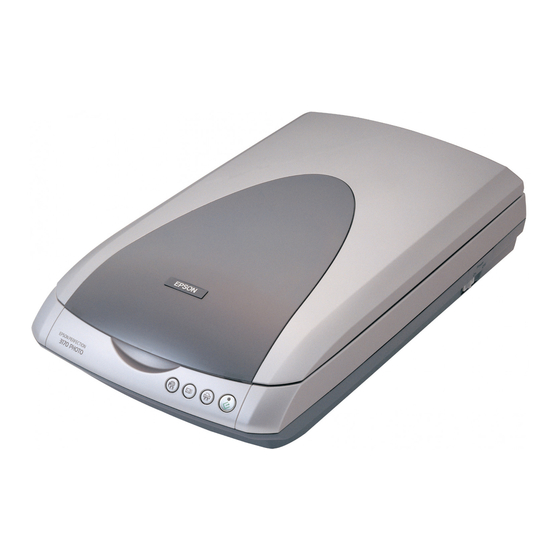Epson 3170 - Perfection Photo Manual de solución de problemas - Página 4
Navegue en línea o descargue pdf Manual de solución de problemas para Software Epson 3170 - Perfection Photo. Epson 3170 - Perfection Photo 12 páginas. Scanning tips and troubleshooting guide
También para Epson 3170 - Perfection Photo: Boletín de asistencia sobre productos (34 páginas), Manual del usuario (6 páginas), Empieza aquí (4 páginas), Boletín de asistencia sobre productos (23 páginas), Manual (11 páginas), Boletín de asistencia sobre productos (40 páginas), Boletín de asistencia sobre productos (17 páginas), Boletín de asistencia sobre productos (24 páginas), Boletín de asistencia sobre productos (29 páginas), Boletín de asistencia sobre productos (8 páginas), Instrucciones de seguridad importantes (4 páginas), Boletín de asistencia sobre productos (3 páginas), Boletín de asistencia sobre productos (14 páginas), Boletín de asistencia sobre productos (18 páginas), Boletín de asistencia sobre productos (12 páginas), Boletín de asistencia sobre productos (40 páginas), Boletín de asistencia sobre productos (40 páginas), Boletín de asistencia sobre productos (22 páginas), Boletín de asistencia sobre productos (12 páginas), Boletín de asistencia sobre productos (21 páginas)