Blackberry 850 Características adicionales
Navegue en línea o descargue pdf Características adicionales para Dispositivos portátiles Blackberry 850. Blackberry 850 2 páginas. Blackberry 850: supplementary guide
También para Blackberry 850: Manual del usuario de buscapersonas (4 páginas), Manual de consulta rápida (2 páginas), Garantía limitada de accesorios (7 páginas), Referencia rápida de idiomas (3 páginas)
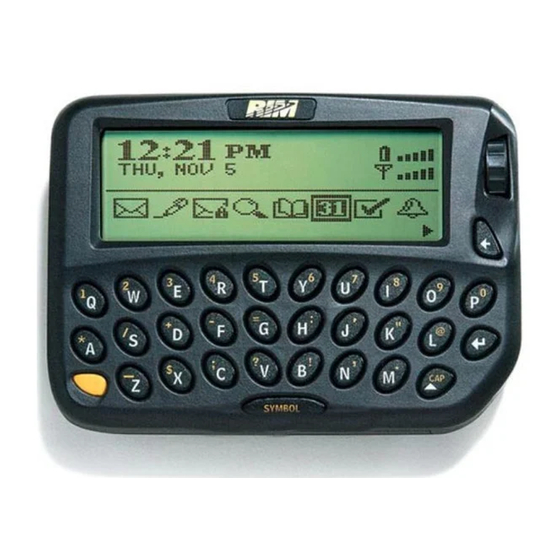
Additional features for elink
With a handheld enabled on the elink service, you can send
messages using a variety of services.
Sending messages
Once you have activated your handheld, you are ready to begin
sending and receiving messages. When sending messages, choose
from the following send methods:
•
Use Email: Select the contact's email address.
•
Use Fax #: Select the contact's fax number.
To send a message
1.
In the Home screen, scroll to the COMPOSE icon and click. The
To: screen appears.
2.
Scroll to an existing contact (or add a new one if necessary) and
click the trackwheel to view the menu. Select a send method
and click. (For this example, select Use Email as your send
method.)
