LEGO MINDSTORMS Education EV3 Primeros pasos - Página 6
Navegue en línea o descargue pdf Primeros pasos para Robótica LEGO MINDSTORMS Education EV3. LEGO MINDSTORMS Education EV3 17 páginas. Micropython
También para LEGO MINDSTORMS Education EV3: Próximos pasos con (24 páginas), Manual (26 páginas)
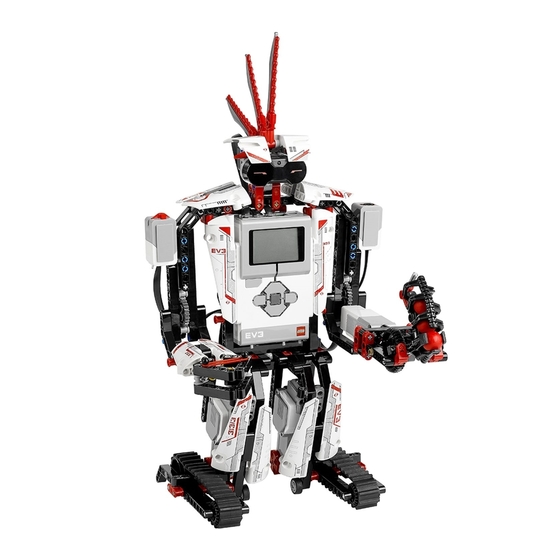
Getting Started with LEGO
1
Open the 'extensions' tab
Figure 1.2: Installing the extension from the Visual Studio Code Marketplace.
1.3 Preparing the micro SD card
Now you'll learn how to install the required tools onto your micro SD card. This will make it possible to run
MicroPython programs on your EV3 Brick.
If the micro SD card contains files you wish to keep, make sure you create a backup of its contents before
installing the tools. If necessary, please refer to 'Managing files on the EV3 Brick' to learn how to back up your
previous MicroPython programs.
This process erases everything on your micro SD card, including any previous MicroPython programs that are
stored on it.
To install the MicroPython tools on your micro SD card:
1. Download the EV3 MicroPython micro SD card image and save it to a convenient location. This file is
approximately 360 MB. You do not need to unzip the file.
2. Download and install a micro SD card flashing tool such as Etcher.
3. Insert the micro SD card into your computer or card reader.
4. Launch the flashing tool and follow the steps shown on your screen to install the file you have just
downloaded. If you use Etcher, you can follow the instructions below, as shown in Figure 1.3.
a. Select the EV3 MicroPython micro SD card image file you have just downloaded.
b. Select your micro SD card. Make sure that the device and size shown correspond to your micro
SD card.
c. Start the flashing process. This may take several minutes. Do not remove the card until the flashing
process is complete.
MINDSTORMS
®
LEGO, the LEGO logo and MINDSTORMS are trademarks of the LEGO Group.
©2019-2020 The LEGO Group.
Education EV3 MicroPython
®
2
Search
3
Version 2.0.0
Install
4
