LEGO MINDSTORMS Education EV3 Primeros pasos - Página 8
Navegue en línea o descargue pdf Primeros pasos para Robótica LEGO MINDSTORMS Education EV3. LEGO MINDSTORMS Education EV3 17 páginas. Micropython
También para LEGO MINDSTORMS Education EV3: Próximos pasos con (24 páginas), Manual (26 páginas)
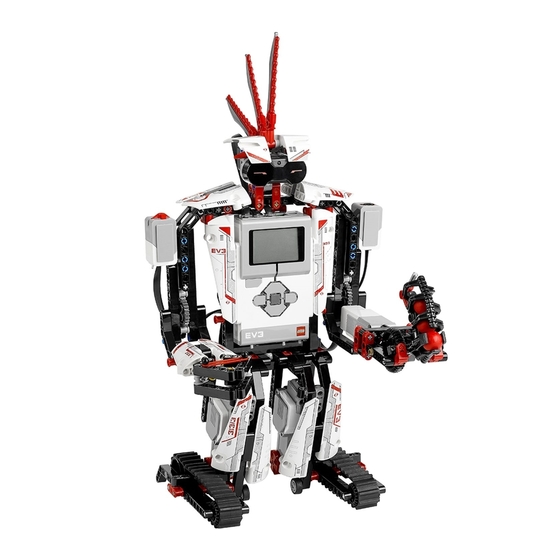
Getting Started with LEGO
First, switch off
1.5.1 Switching the EV3 Brick on and off
Switch the EV3 Brick on by pressing the dark grey Centre Button.
The booting up process may take several minutes. While booting, the EV3 Brick Status Light turns orange and
blinks intermittently and you'll see quite a bit of text on the EV3 Display. The EV3 Brick is ready for use when
the Brick Status Light turns green.
To switch off the EV3 Brick, use the Back Button to open the shutdown menu and then select 'Power Off' using
the Centre Button, as shown in Figure 1.5.
MINDSTORMS
®
the EV3 Brick
Adding a tape
wrapper will
make it easier to
remove the card
Figure 1.4: Inserting the flashed micro SD card into the EV3 Brick
1
Main Menu
2
Press the Back Button
Figure 1.5: Switching off the EV3 Brick
LEGO, the LEGO logo and MINDSTORMS are trademarks of the LEGO Group.
©2019-2020 The LEGO Group.
Education EV3 MicroPython
®
Place the card
in the SD slot,
text-side facing up
3
Power Off
Version 2.0.0
6
